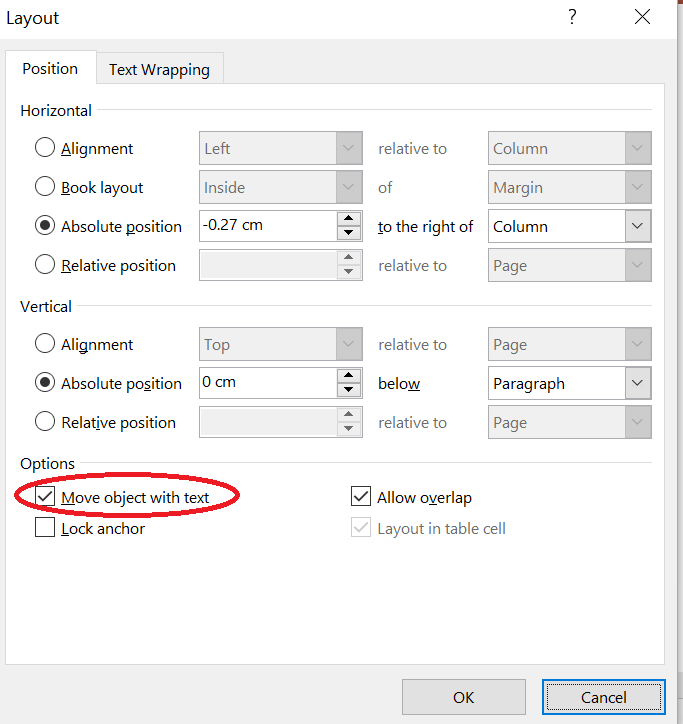Hello,
Every time inserting bulk of images would annoy me a lot on unchecking move object with text, because I want all the images can be bleeding out the margin.
Is there any option to set NOT to "move object with text" as default?
Thank you very much and hopefully someone could help.
Lawrence