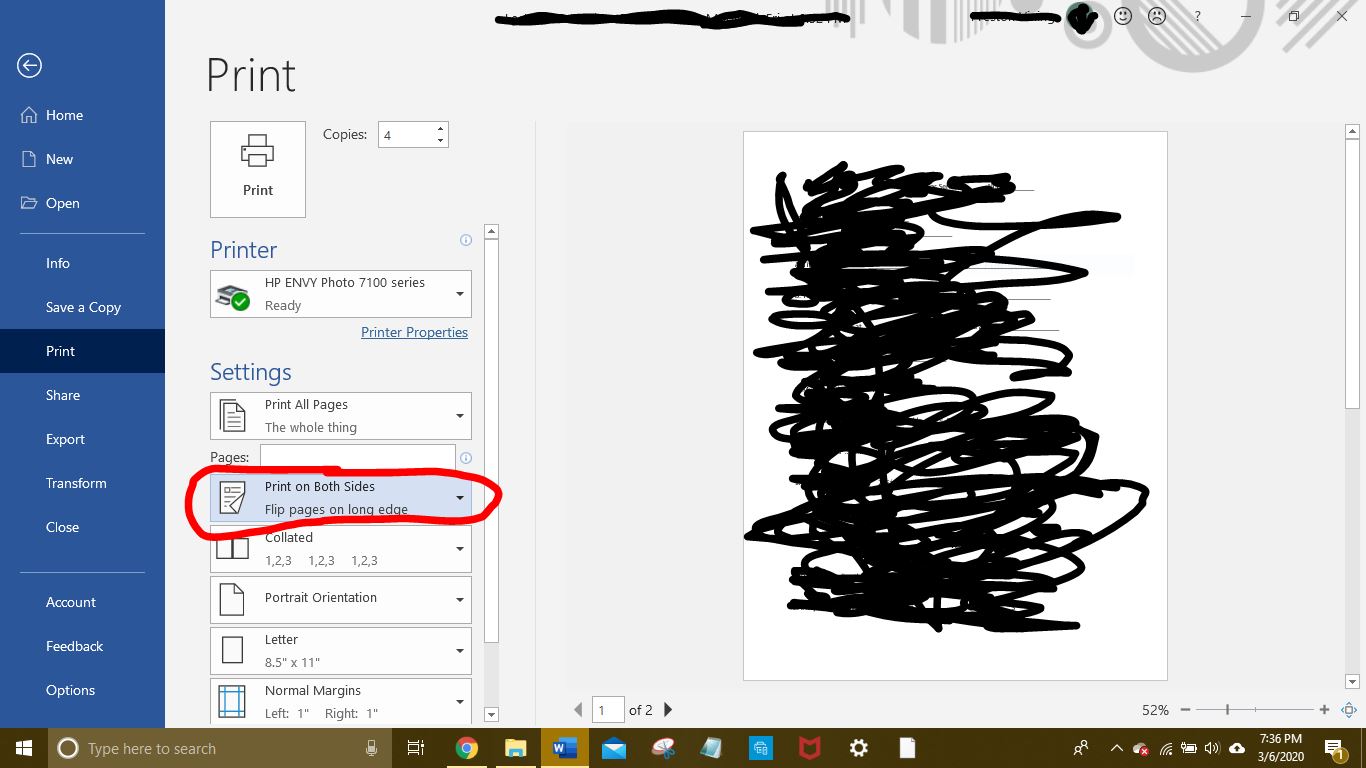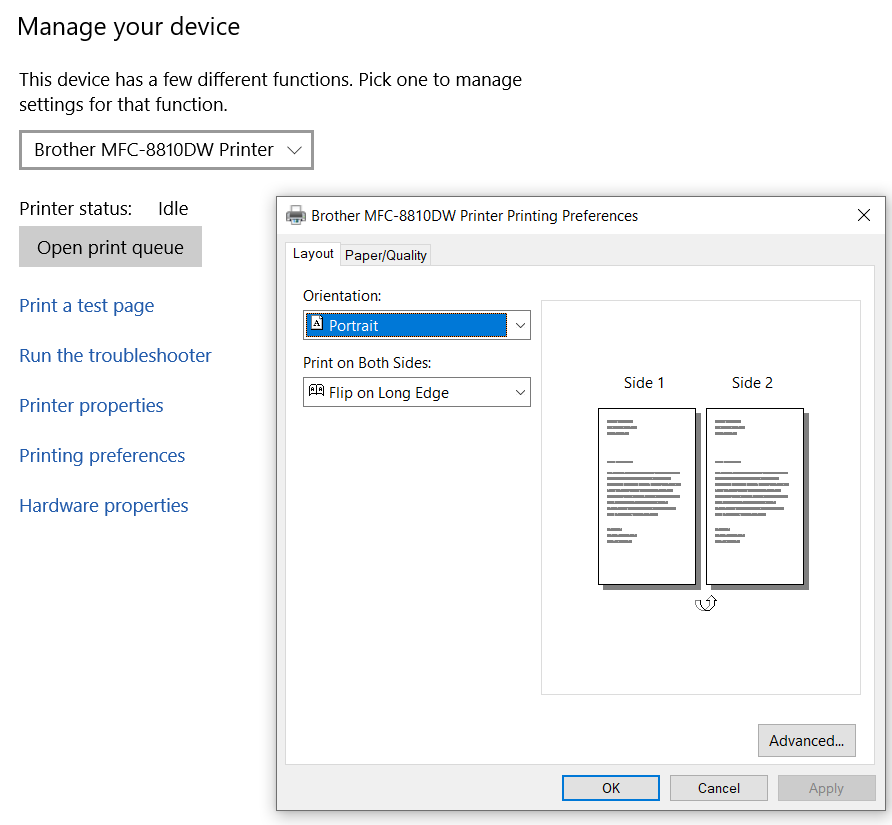I am trying to make this the default for every document that I print. I hate when I go to print a document and it prints single-sided individual pages. Is there any possible way to change this? I have explored a little but I can't find anything. Please excuse the sloppy cover-up job, I was in a rush and didn't really care enough to try and make it look nice.