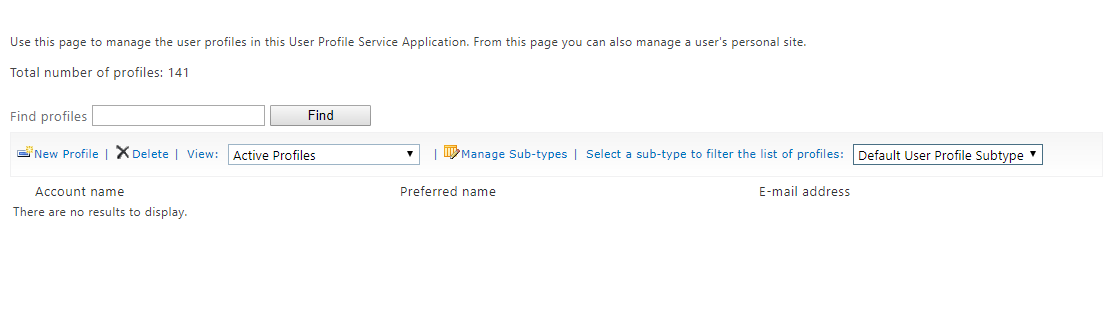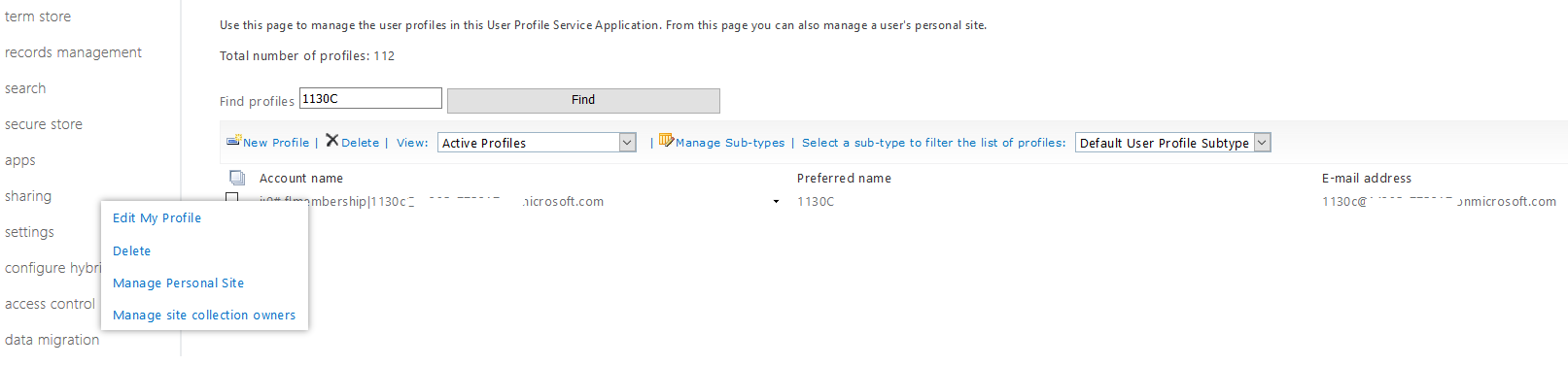Dear all,
I've faced a challenge with creating a organization chart in Delve. I've found an instruction which led me to the Sharepoint Admind Center-> User profiles, but unfortunately there is no data about employees so I cannot do other steps:
I also have another problem - I would like to make possible for my employees to edit their personal information in "My account" for Office365 - the most important data for me in this situation is a job title, occupation and department. Can somebody help me with finding the solution for this issue?
Thank you so much in advance.