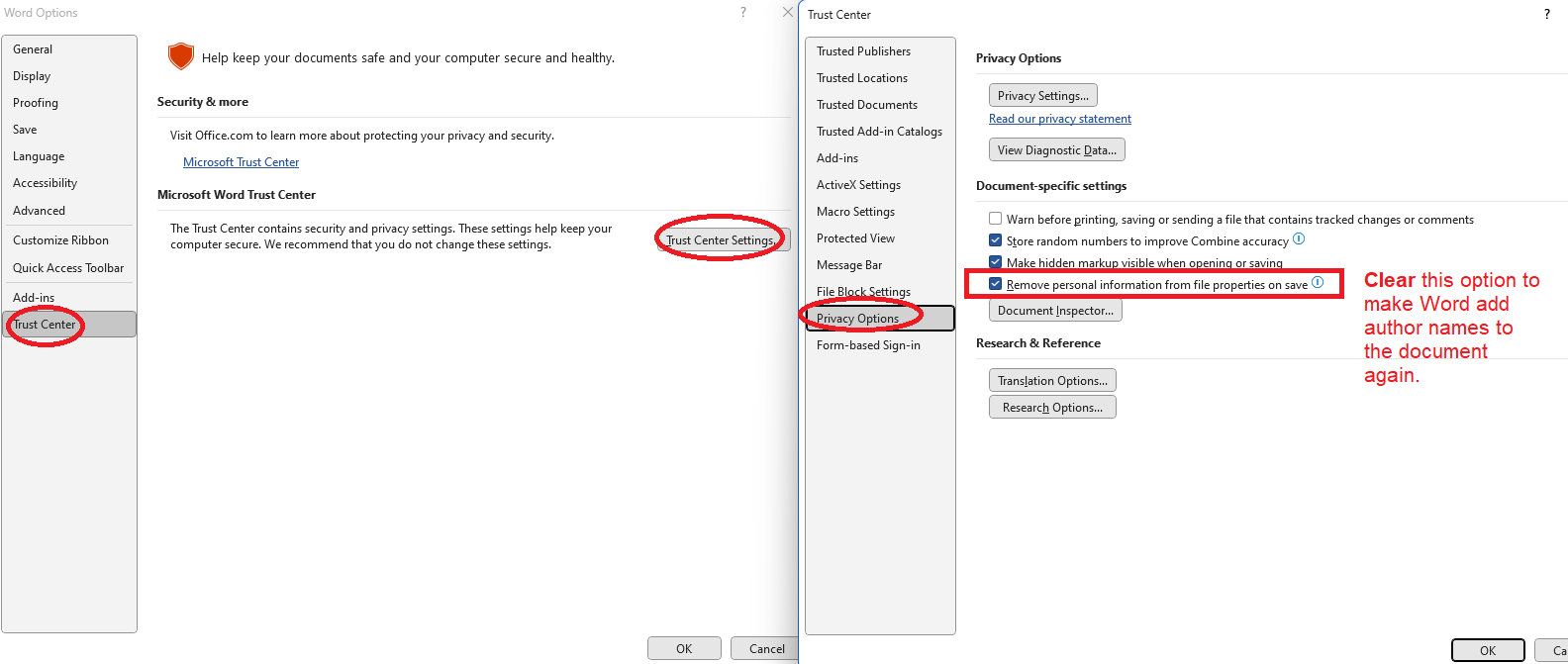In Word for Windows, run the Document Inspector and choose to remove personal information.
At File > Info, click Check for Issues and then click Inspect Document. In the dialog box, the crucial step is that "Document Properties and Personal Information" is selected. Confirm by clicking the Inspect button.
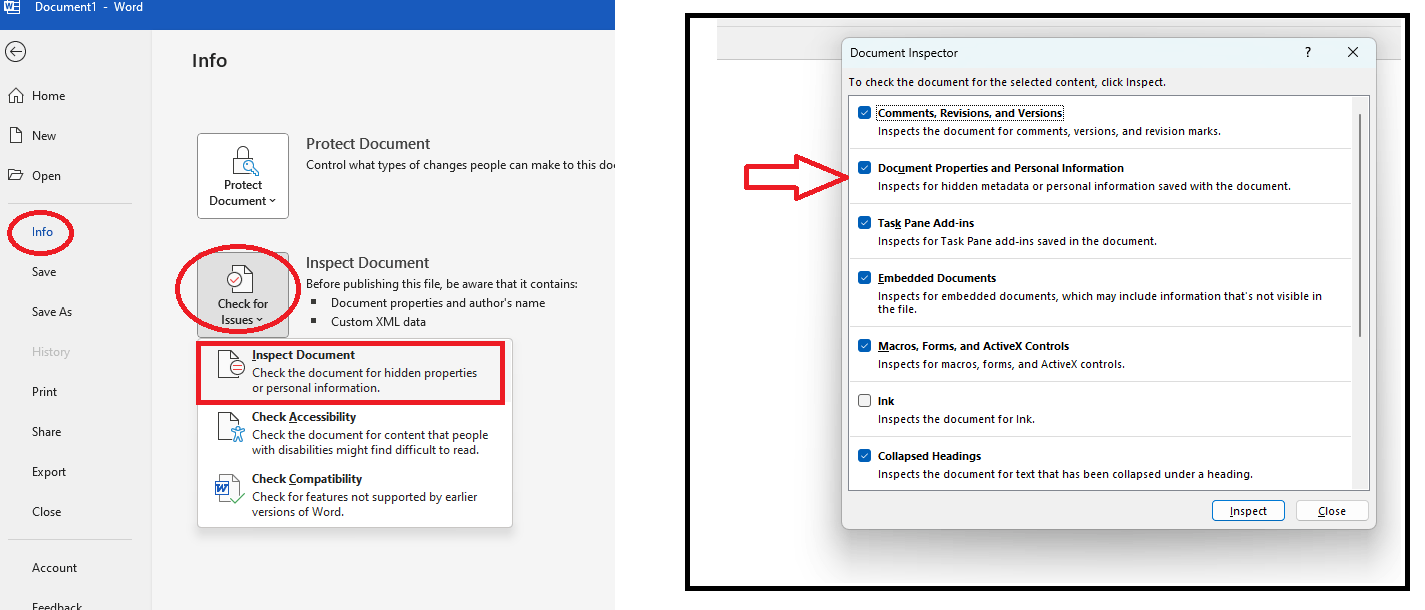
When prompted, choose to remove "Document Properties and Personal Information."

Each time you save and re-open the document for which you removed personal info, Word will remove the author name from comments (and also from any tracked changes).
Later, if you change your mind, you can turn off the removal of personal information via File > Options > Trust Center > Trust Center Settings > Privacy Options. Clear the check mark next to "Remove personal information from file properties on save."