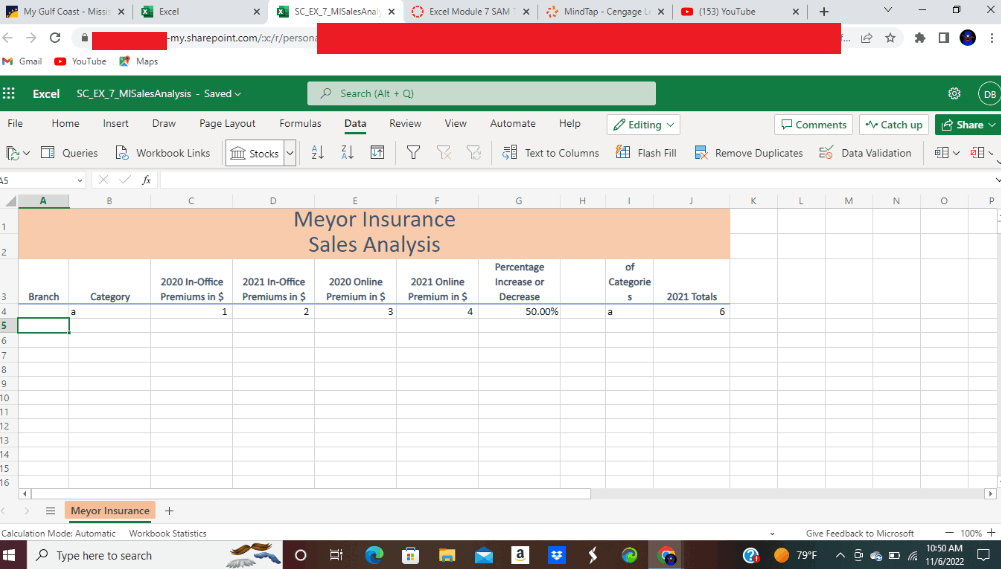I'm using Excel and my problem is I'm trying to import a existing files into a excel sheet. I go to the Data tab there is no option for Text From/ CVS. How am I suppose to do this?
February 11, 2025
Excel Top Contributors:
How to import existing files into a excel sheet?
Report abuse
Thank you.
Reported content has been submitted
Hi Dacia
Welcome to the MS Excel Forum
Please, follow the instructions in the videos below to solve your problem
Regards
Jeovany
Consider marking this reply as the answer to your question if it does so.
It will help others in the community with similar problems or questions.
Thank you in advance
Regards
Jeovany CV
Report abuse
Thank you.
Reported content has been submitted
Was this reply helpful?
Sorry this didn't help.
Great! Thanks for your feedback.
How satisfied are you with this reply?
Thanks for your feedback, it helps us improve the site.
How satisfied are you with this reply?
Thanks for your feedback.
Dear Dacia Bond,
Good day! Thank you for posting to Microsoft Community. We are happy to help you.
Per the description shared, I understand the concern facing at your end i.e., you want to import the data from the one Excel workbook to the different Excel workbook but you are not able to see the From Text/CSV in the Data tab.
If my understanding is correct, I would like to suggest you to share the following information which will help us to move further:
1. Are you using Excel app in the Windows or Mac?
2. Excel app version used.
Windows: Open the Excel app> Account take a screenshot and share it with us.
Mac: Open the Excel app> Click on the Excel in the Menu bar> About Excel
3. Screenshot of the Data tab in the Excel application.
We look forward to your response. Thanks for your cooperation.
Sincerely,
Mia | Microsoft Community Moderator
Report abuse
Thank you.
Reported content has been submitted
Was this reply helpful?
Sorry this didn't help.
Great! Thanks for your feedback.
How satisfied are you with this reply?
Thanks for your feedback, it helps us improve the site.
How satisfied are you with this reply?
Thanks for your feedback.
I'm using Windows.
My screenshot is below. It's on the data tab. I notice some of my features I'm not able to use.
Report abuse
Thank you.
Reported content has been submitted
Was this reply helpful?
Sorry this didn't help.
Great! Thanks for your feedback.
How satisfied are you with this reply?
Thanks for your feedback, it helps us improve the site.
How satisfied are you with this reply?
Thanks for your feedback.
Dear Dacia,
Thanks for writing back and sharing the requested information with us.
As per the screenshot, you are using the Excel for web and I would like to convey that the Power Query is not available in the Excel for the web and we can only refresh the connections in the Excel for the web. So, I suggest you use the Excel application instead of Excel for the web to get the data from the different source.
Thanks for your cooperation.
Sincerely,
Mia | Microsoft Community Moderator
Report abuse
Thank you.
Reported content has been submitted
Was this reply helpful?
Sorry this didn't help.
Great! Thanks for your feedback.
How satisfied are you with this reply?
Thanks for your feedback, it helps us improve the site.
How satisfied are you with this reply?
Thanks for your feedback.
Question Info
Last updated February 5, 2023 Views 119 Applies to: