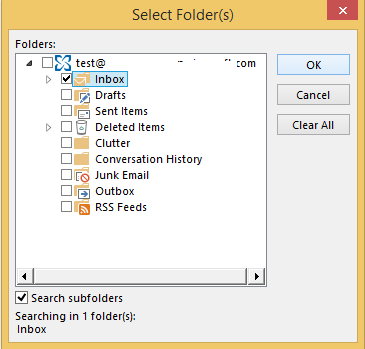Hi Robert,
The errors message are in the folder name Sync Issues. I also received this modification error "almost" daily:
15:30:18 Message class: {SU:IPM.Note}
15:30:18 Mail Conflict Resolution
15:30:21 Local subject: {SU:Updated Arrivals Report}
15:30:21 Remote subject: {SU:Updated Arrivals Report}
15:30:21 Local Message Entry ID: {CB:70, LPB:0x0000000079AEABA0566FCC418975AA6CA200A38C070031FCC3266C17474191287D240C3466680001B92AA41A000031FCC3266C17474191287D240C346668000227AD75EA0000}
15:30:21 Remote Message Entry ID: {CB:70, LPB:0x0000000079AEABA0566FCC418975AA6CA200A38C070031FCC3266C17474191287D240C3466680001B92AA41A000031FCC3266C17474191287D240C346668000227AD75EA0000}
15:30:21 Local Message ChgKey: {CB:20, LPB:0x192CE2628959B343BA5197AE814067ED0002D816}
15:30:21 Remote Message ChgKey: {CB:22, LPB:0x31FCC3266C17474191287D240C346668000228286DA1}
15:30:21 Local Message PCL: {CB:44, LPB:0x14192CE2628959B343BA5197AE814067ED0002D8161631FCC3266C17474191287D240C346668000228286D9B}
15:30:21 Remote Message PCL: {CB:23, LPB:0x1631FCC3266C17474191287D240C346668000228286DA1}
15:30:21 Checking local modifications
15:30:21 Ignore property: 0x3FFA001F
15:30:21 Compare named property: Emon Scanner Build
15:30:21 Getting remote properties
15:30:24 Checking remote modifications
15:30:24 Compare (conflict) named property: Emon Scanner Build
15:30:24 Local: {I4:27379}
15:30:24 Remote: {I4:27349}
15:30:24 Not equal (conflict) named property: Emon Scanner Build
15:30:24 Local modification: {08:25:43.0339 28/12/2015 [DD/MM/YYYY]}
15:30:24 Remote modification: {06:31:01.0109 28/12/2015 [DD/MM/YYYY]}
15:30:33 Conflict generated, local item is winner
15:30:57 Message class: {SU:IPM.Note}
15:30:57 Incremental Synchronization
15:31:01 Local subject: {SU:RE: 2016 ER Reservations}
15:31:01 Remote subject: {SU:RE: 2016 ER Reservations}
15:31:01 Local Message Entry ID: {CB:70, LPB:0x0000000079AEABA0566FCC418975AA6CA200A38C070031FCC3266C17474191287D240C3466680001B92AA41A000031FCC3266C17474191287D240C346668000227AD75ED0000}
15:31:01 Remote Message Entry ID: {CB:70, LPB:0x0000000079AEABA0566FCC418975AA6CA200A38C070031FCC3266C17474191287D240C3466680001B92AA41A000031FCC3266C17474191287D240C346668000227AD75ED0000}
15:31:01 Local Message ChgKey: {CB:20, LPB:0x192CE2628959B343BA5197AE814067ED0002D819}
15:31:01 Remote Message ChgKey: {CB:22, LPB:0x31FCC3266C17474191287D240C346668000228286DA0}
15:31:01 Local Message PCL: {CB:44, LPB:0x14192CE2628959B343BA5197AE814067ED0002D8191631FCC3266C17474191287D240C346668000228286DA0}
15:31:01 Remote Message PCL: {CB:23, LPB:0x1631FCC3266C17474191287D240C346668000228286DA0}
15:31:01 Checking local modifications
15:31:01 Overwrite property: 0x3FFA001F
15:31:01 Overwrite named property: Emon Scanner Build
15:31:03 Successfully auto-resolved
And all kind of synchronization errors:
15:32:42 Synchronizer Version 15.0.4420
15:32:42 Synchronizing Mailbox 'Rawisara Lamphasit'
15:32:42 Synchronizing local changes in folder 'Admin'
15:32:44 Uploading to server '*** Email address is removed for privacy ***'
15:32:45 Synchronization of some deletions failed.
15:32:45 [80040806-3EE-80040806-130]
15:32:45 Unknown Error.
15:32:45 Microsoft Exchange Information Store
15:32:45 For more information on this failure, click the URL below:
15:32:45
www.microsoft.com/.../outlook2000_us.asp
15:32:59 3 item(s) updated in online folder
15:32:59 1 item(s) deleted in online folder
15:32:59 Done
15:31:11 Synchronizer Version 15.0.4420
15:31:11 Synchronizing Mailbox 'Rawisara Lamphasit'
15:31:11 Synchronizing server changes in folder '2016 Pre-book'
15:31:11 Downloading from server '*** Email address is removed for privacy ***'
15:31:32 Error synchronizing folder
15:31:32 [80040806-3EE-80040806-560]
15:31:32 Unknown Error.
15:31:32 Microsoft Exchange Information Store
15:31:32 For more information on this failure, click the URL below:
15:31:32
www.microsoft.com/.../outlook2000_us.asp
15:31:32 Done
Thanks for the reply. I will ask my IT to try to create a new profile for me and see what will happen.