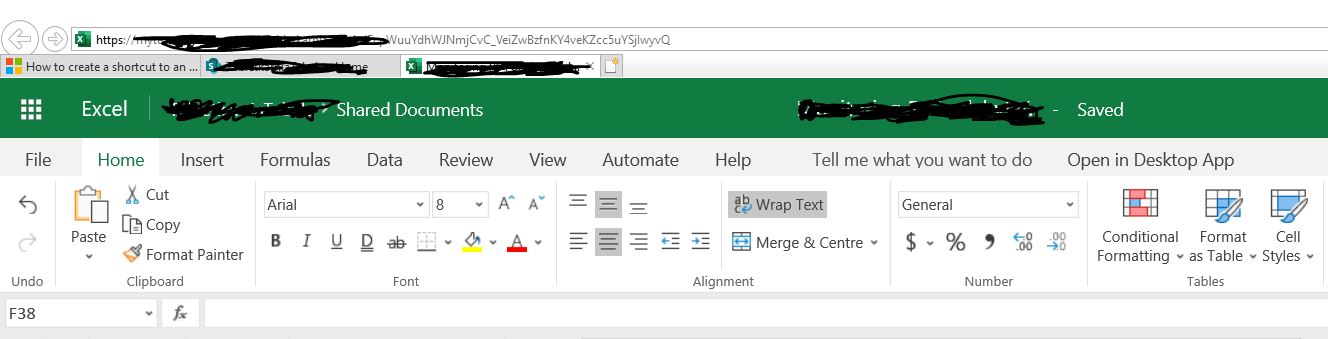How to create a shortcut to an app excel file in sharepoint? Now the file is opening in the browser.
I changed settings in sharepoint and now if I open the excel file in sharepoint online I open file in app excel (so is great).
But I created a shortcut in desktop and if I open the shortcut I open file in sharepoint online (so is no good).
Best regards,
Michal