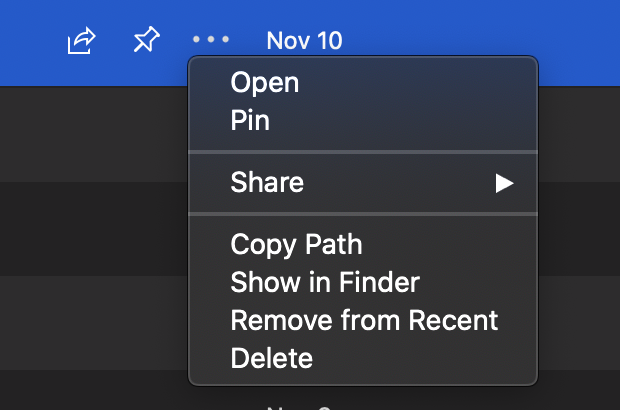Hi,
I've been trying to find a way to clear down the recent documents list in Word 365 on my MacbookPro (2020 model), the help I've located online so far points to a system folder (/Library/Containers/com.microsoft.Word/Data/Library/Preferences/) that does not seem to exist on this version of macOS? Apparently, renaming the log file here with .old will do the job?
Can anyone help please? if there is another way to help, please let me know?
Thanks