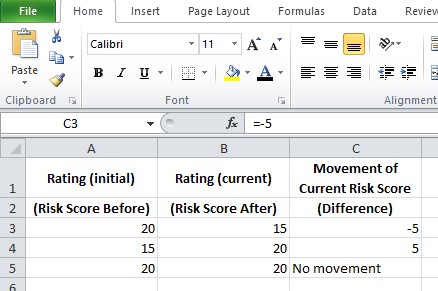How can I calculate and format the difference between 2 numbers in Excel? I want to show the difference as either an 'increase' (positive) or a 'decrease' (as a negative, displayed with a minus sign prior to the number, e.g. -5; to show a downward movement in the score). In cell a3 is the 'before' number, e.g. 20. In cell b3, is the 'after' number, e.g. 15. I want to calculate the difference between these 2 numbers. I was proposing to use an 'IF' statement to calculate the difference.
I also want to show the difference (movement of current risk score) as follows:
If the 'risk score before' is greater than the 'risk score after', then show the 'difference' as a 'negative' (preceded with a minus).
If the 'risk score before' is less than the 'risk score after', then show the difference as a 'positive'.
If the 'risk score before' is equal to the 'risk score after', then display 'no movement' (or leave blank) as the 'difference'
Thanking you in anticipation.