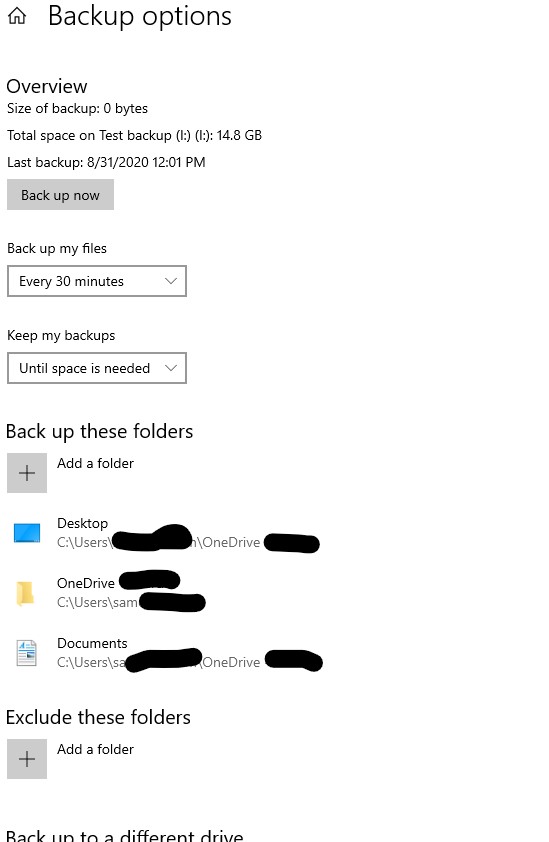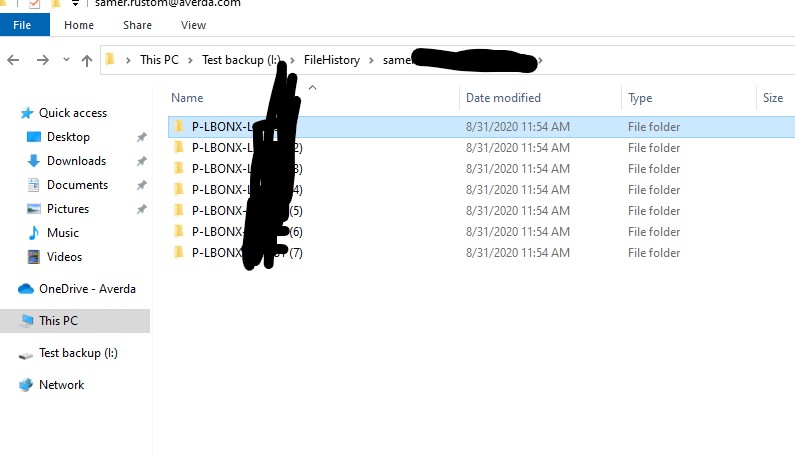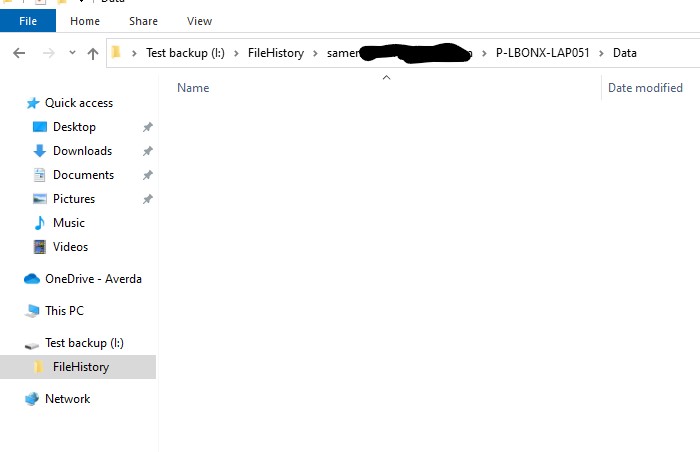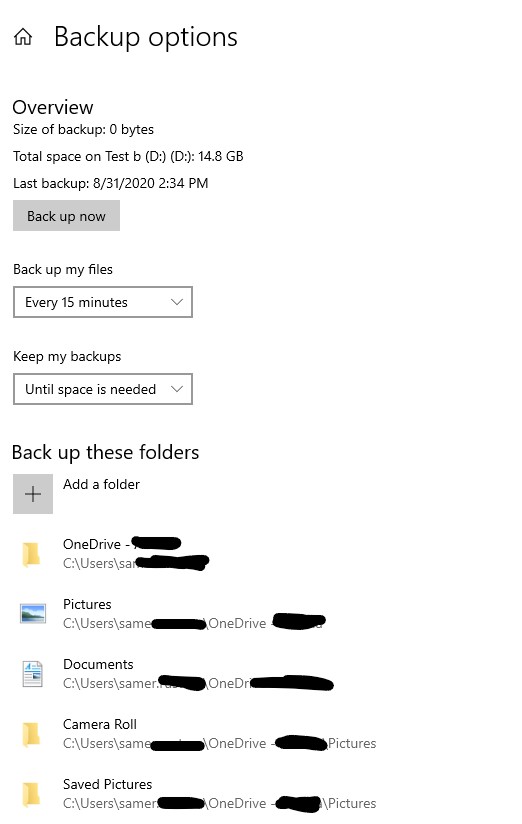Dear nightearth,
If you have your Desktop already sinced on Onedrive cloud, and you want to sync just that folder to a new device in an external USB, you have to take in count below information:
In the first sign in with your account to Onedrive client, you should to select in where location you will have your Onedrive main folder, so in that moment you have to decide the final location.
Then you have to choose what folder to sync, in your case, you want to sync just the "Desktop" folder, see below process to sync specific folders:
https://support.microsoft.com/en-us/office/choo...
By other hand, if your Onedrive client is in On-demand mode, in order to sync all folder to your USB, you have yo open Windows File Explorer, find the Desktop folder, right-click over it and then click on the option "Always Keep On this device"
https://support.microsoft.com/en-us/office/save...
Now, you could re-install Onedrive client in this way to start;
Do you know how work with the "Regedit"?
So, with the keys combinations (Windows + R), you'll open the "Run" windows, then type: regedit
We need to find Onedrive folder and delete.
you will find it in this path:
HKEY_CURRENT_USER\Software\Microsoft\
Expand Microsoft folder click on the "arrow", inside you'll see the Onedrive folder, click with "Right-Click" over Onedrive folder and delete all.
This process only remove Onedrive configuration, the data will be fine.
After, uninstall Onedrive from Control Panel and re-install again with the file that you'll download in this official Microsoft Support:
https://support.office.com/en-us/article/onedri...
Download the last Production Ring version: 20.134.0705.0008 and install it.
Finally, It is possible that you need to put your credentials again, then when you select the folder location for Onedrive (use your USB external drive), maybe will appears a message that says "This folder already has information/data", so, in the same way, select that location and accept.
Regards,
Renzo.