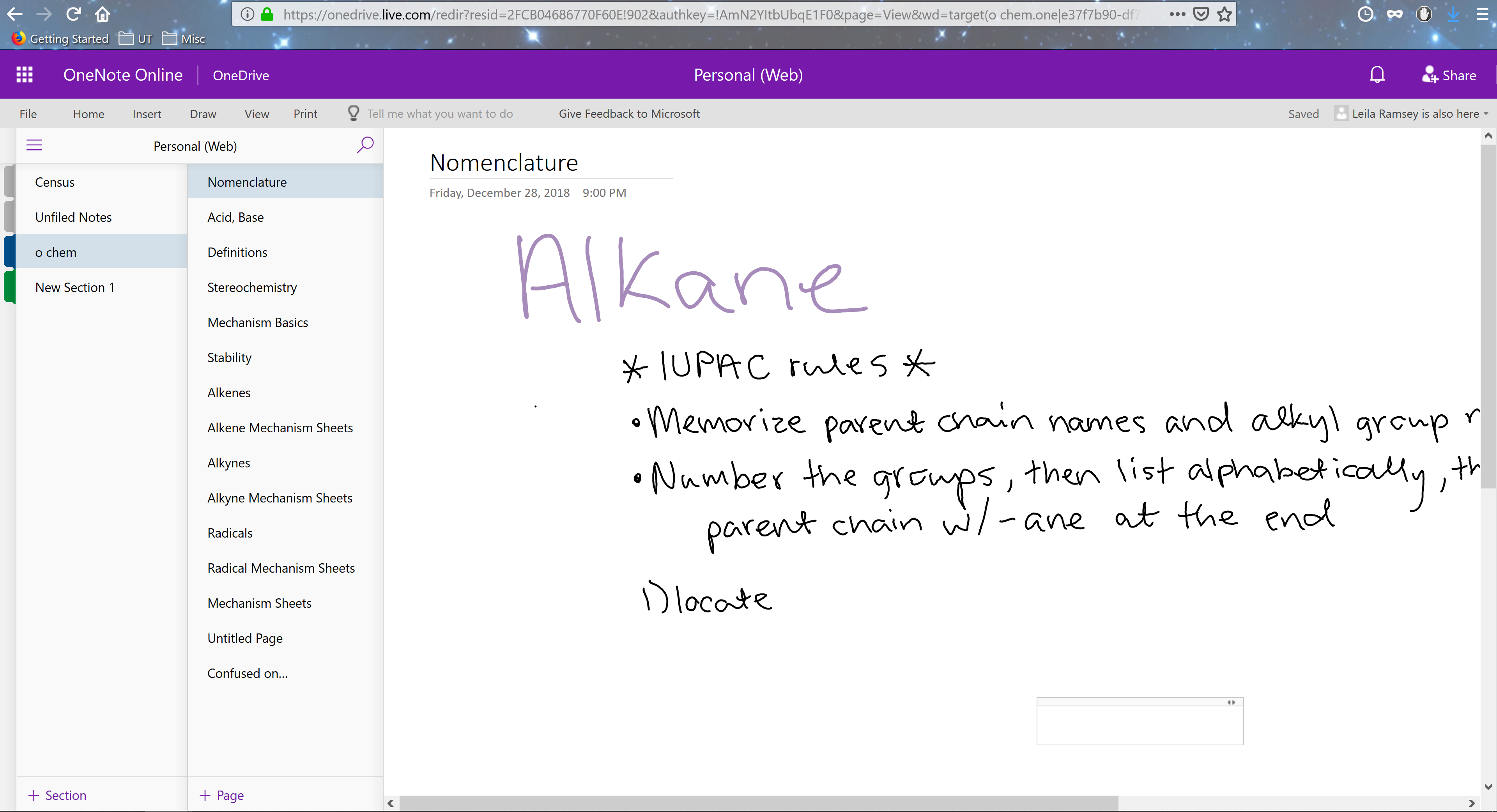I don't have the option of "open in onenote" next to the "tell me what you want to do" text field. I just want to access it from the desktop app and not the browser. The image below shows what I've got. Everything is updated.
While this image shows that open in onenote button (NOT MINE)
Thank you in advance.
** Moved from: Office / OneNote /Windows 10 / Office 365 Home **
Moved from: Microsoft Education/ OneNote/ Office Online