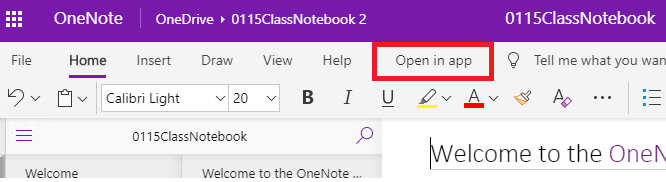The following page gives says how to export a OneNote Notebook: https://support.office.com/en-us/article/export-and-import-onenote-notebooks-a4b60da5-8f33-464e-b1ba-b95ce540f309
That appears to work and you end up with the exported Notebook.
BUT the advice on importing a OneNote Notebook DOES NOT WORK.
Using the OneNote Notebook Importer just results in folders on OneDrive. It also keeps going for hours (and hours!!!) and provides no feedback on progress, but the reality appears to be there is no reason it is taking so long and it is not achieving anything.
Uploading the exported Notebook appears to work as you might expect as the files end up on One Drive (in a reasonable time), but there appears no way to access them in OneNote.
So how do you use the exported OneNote Notebook to get the same Notebook back in OneNote. I used this as a backup and lost the original Notebook in OneNote. So I wish to restore the backup I created by exporting, except there appears to be no way of doing so, which is very frustrating.
Why would you wish to export a Notebook if there is no way of doing anything with it? Why do MS provide a link to a OneNote Notebook Importer which does not work? More guidance is clearly required!!! Can anyone please help?