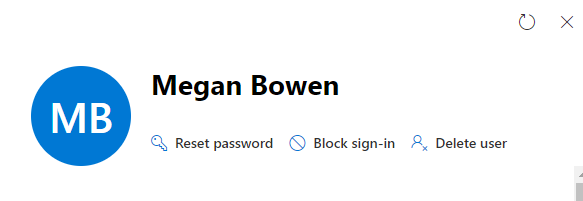Split from this thread.
So.. how do we have everyone's initials show up first initial, last initial? That is the shorthand way we refer to each other within my company. and it is VERY confusing and INCONVENIENT to have it be the opposite of this. We just converted to 365 and so this has become a company-wide issue.
Thanks for your assistance.