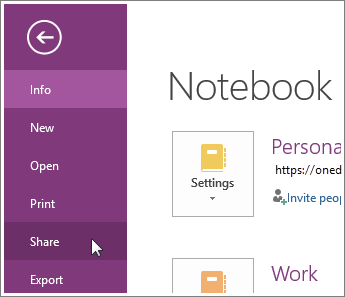I have been using OneNote for many years and have both a Personal and a Work notebook stored in my personal OneDrive account. I now have a OneDrive account through my employer and I would like to move my Work notebook to that account. I access OneNote through a browser using Office 365.
I tried downloading the Work notebook from my personal OneDrive account which created a .zip file. Uploading the .zip file to my work OneDrive account wasn't useful as OneDrive saw it as a .zip file, not a notebook. I then unzipped the file on my PC which created a Work folder with the OneNote files inside it. When I uploaded that OneDrive sees it as a folder named Work, not a notebook.
Any advice will be greatly appreciated.