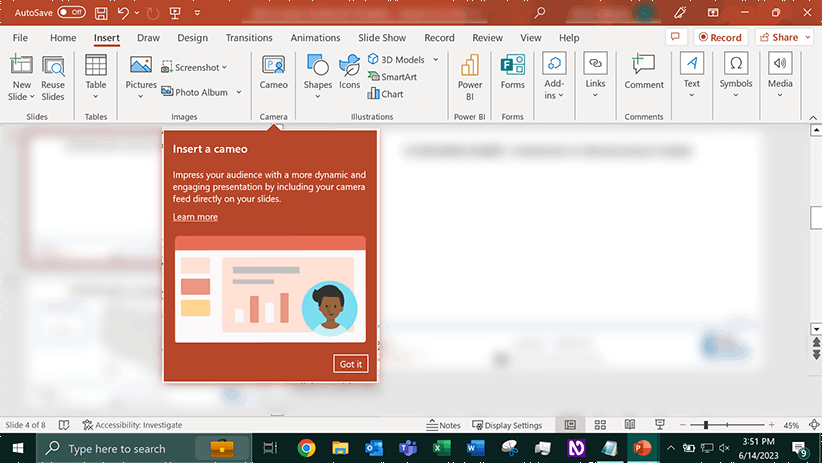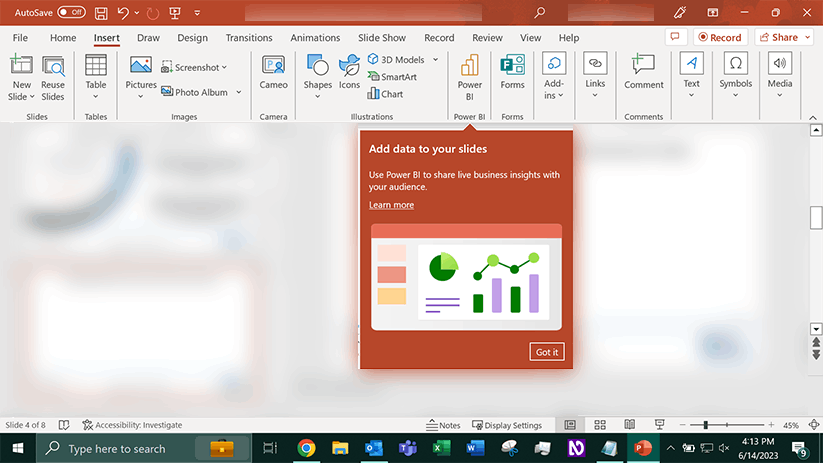I hate these things.
They happen in every single Microsoft Office program I use and they KEEP HAPPENING. I use Outlook, Word, Excel, and PowerPoint daily, and one or two of these things are likely to happen in at least one of these programs every day. As you can see from my screencaps above, I got two in PowerPoint in less than a half hour today. I have seen the cameo one at least three times in as many weeks and I know the "add data to your slides" crops up at least once a month since I will see it at least once during my monthly report making activities. I dutifully hit the "got it" button to make them go away... until the next time they pop up to bother me. I am sick of them. They are little more than pop-up ads. They are annoying, distracting, and do nothing but break up the flow of my work.
I have been all over these support forums looking for what they are — seems to be either "Teaching Callouts" or "ScreenTips" or "connected experiences" — and strategies to get rid of them. I have followed the instructions here and here to supposedly disable the Teaching Callouts via the Registry, followed these instructions to turn off ScreenTips, and went through this walkthrough to turn off these optional connected experiences. Despite making these changes and doing restarts, none of them have prevented these annoying pop-ups.
What are these things properly called and how do I make them stop?