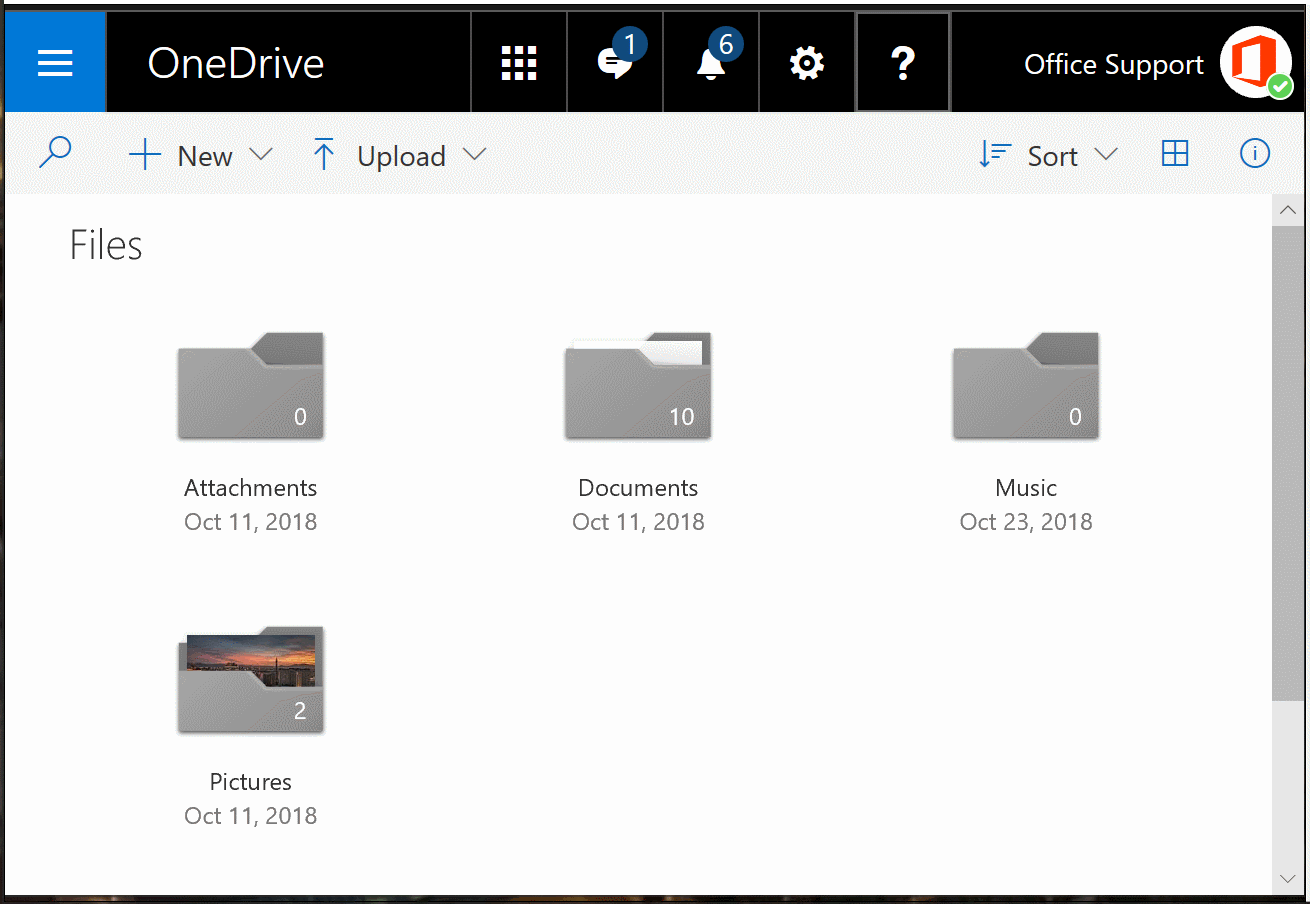Yesterday I had an issue with One Drive and whatever I did, when it came back up, I do not have some Icons on my Desktop, nor can I find like 12 Photo Folders. They are not in One Drive and they disappeared out of my Pictures in (File Explorer). Along with some Documents are missing out of Documents.
One Drive said there was an issue with my Roots Magic Program (Genealogy Data Base Program). So I tried to Reset One Drive.
Following these steps: Settings/General.
Then it said Auto Save tab Set Documents and Pictures lists to This PC only. Well there was no Auto Save I could find, so I went to next step Account tab/Choose folders. Sync your One Drive files to this PC box. Check and uncheck the box at Sync all files and folders in my One Drive. Said this step removes all OneDrive files from your computer, but leaves them on OneDrive.com
Click ok to save changes.
Now when I brought OneDrive back, it was downloading.
But lots of my folders are missing, even logging into OneDrive.com I can't find them.
Now, my Roots Magic I was able to get off One Drive, but in order to keep it available to use I had to put it on Task Bar. There are 2 parts to Roots Magic. The Data Base and the Roots Magic To Go Icon. Can't find that one at all, nor can I find the back up for the 2 family Data Bases I have. My fathers Family in one and My Mothers Family in the other. I only have a back up of my Fathers Family. The other is gone. I prefer that Program on my Desk Top, because I use it a lot.
Also Facebook Gameroom I had on my Desk Top. It is now on the App Page and in my Hidden Task Bar area.
I tried dragging. I tried to select where I want these on my Desk Top, with no success. Plus I want my Photos back in my Pictures. I do have some folders that came back, but I am missing like 12 other Picture folders. Each folder is for a particular family.
With this issue, it makes me want to totally get rid of OneDrive, and go back to the old system, where if I put it in, it stays in, until I removed it.
Any help here would be greatly appreciated.