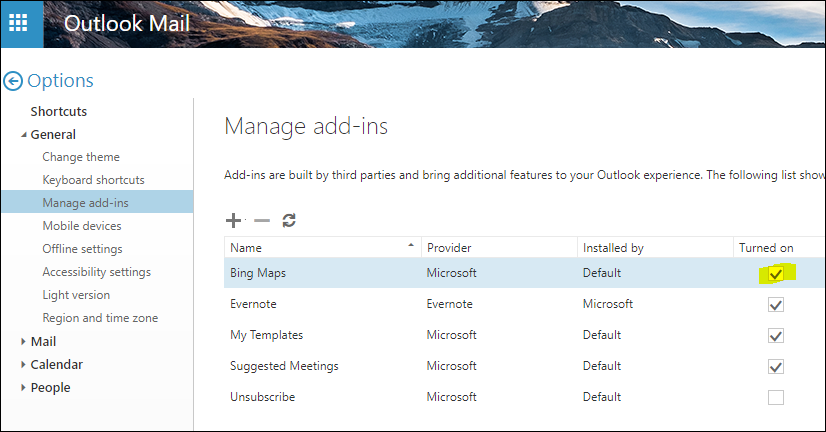Hi,
Bing Maps is a part of Office and is integrated with Outlook. It is a helpful feature that will help you see a person’s address right away while using this application. You can disable or re-enable it by following the steps below:
- Press Windows + S to open Search Box.
- Type Outlook 2016, then click it.
- Click File, then click Manage Add-ins.
- Wait for the Outlook.com web application to load.
- Make sure that the Bing Maps is unchecked to disable it.
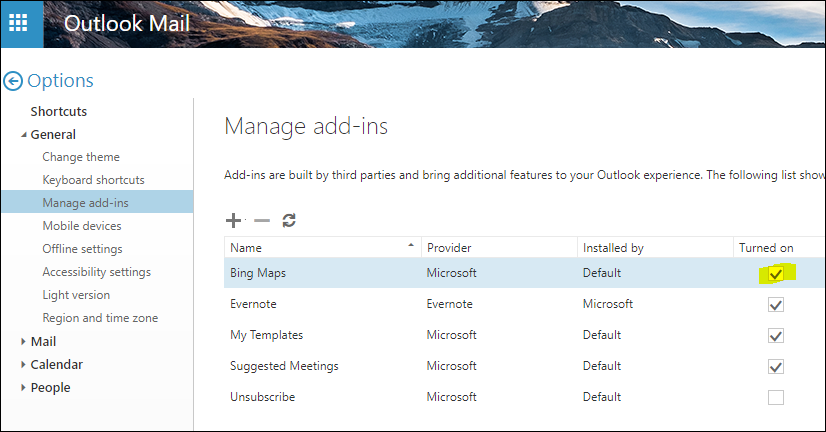
This add-in is installed by default. You can disable it, but you can’t uninstall it permanently.
Let us know if this works for you.