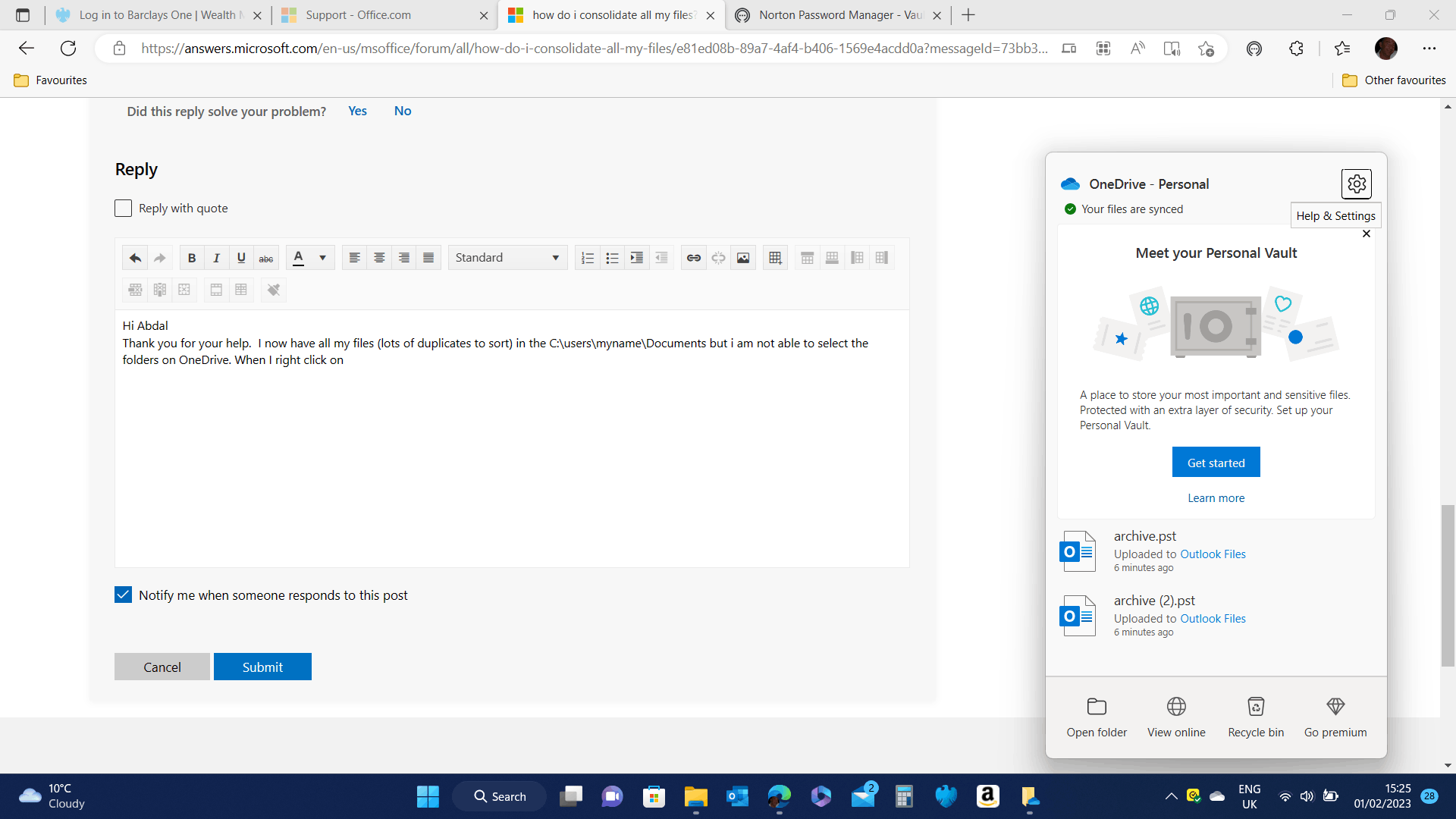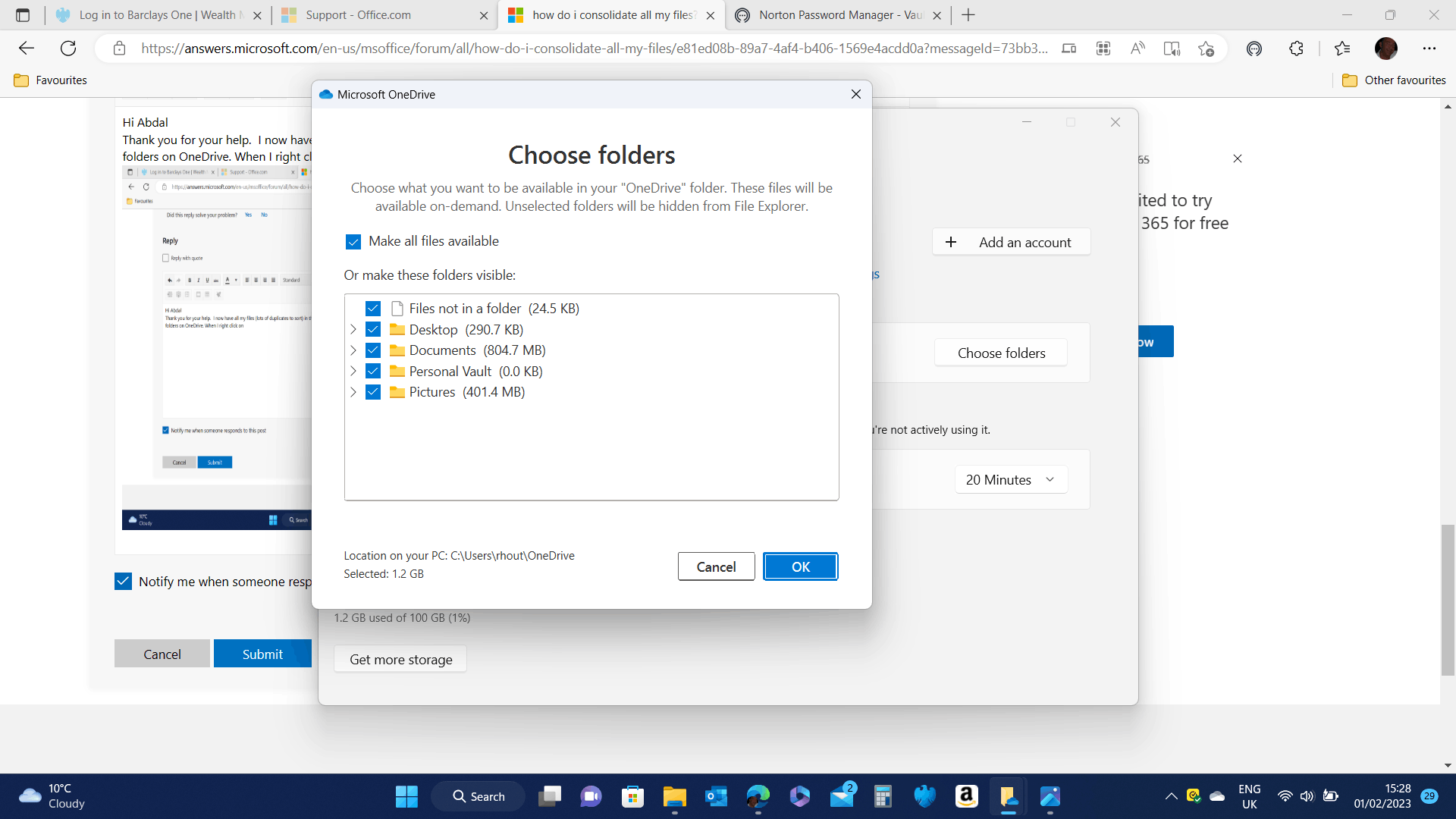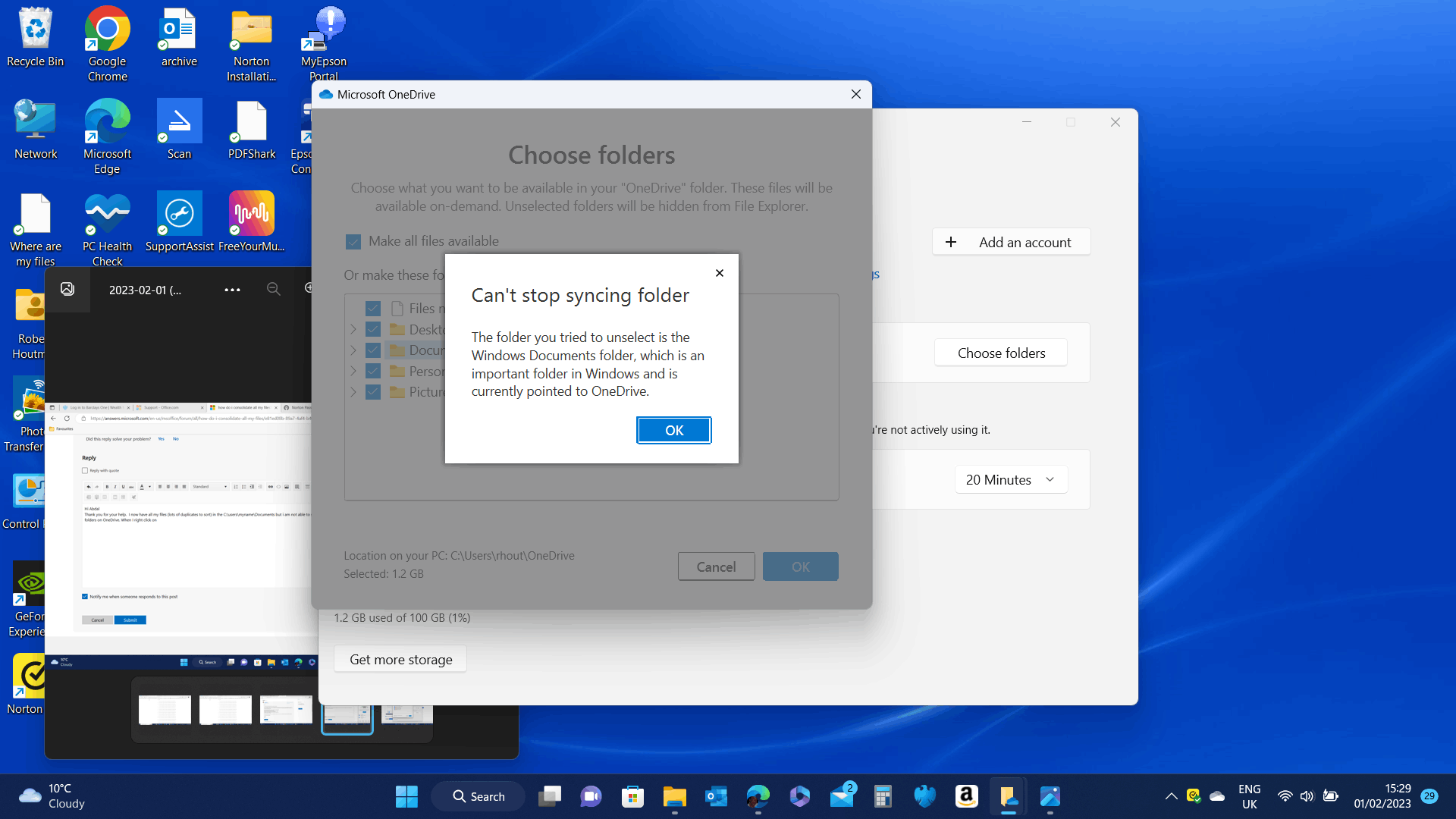After a major problem with my PC I now have files stored on iCloud and OneDrive but not in c:\Users\name\documents how do i consolidate all my files and get them back to My Documents and backing up to OneDrive ?
how do i consolidate all my files?
Report abuse
Thank you.
Reported content has been submitted
* Please try a lower page number.
* Please enter only numbers.
Hello I am Abdal and I would be glad to help you with your question. You can consolidate your files by copying and pasting the files from iCloud and OneDrive to your "c:\Users\name\documents" folder. To back up your files to OneDrive, you can set up OneDrive to automatically sync your "c:\Users\name\documents" folder to the cloud. You can do this by following these steps: Download and install OneDrive on your computer if you haven't already. Sign in to OneDrive with your Microsoft account. Right-click the OneDrive icon in the system tray and select "Settings". Select the "Account" tab and then click "Choose folders". Select the "Documents" folder and any other folders you want to sync. Click "OK" to save your changes. OneDrive will now sync your files in the selected folders to the cloud, and you can access them from any device with OneDrive installed. I hope this information helps. Regards, Abdal
Report abuse
Thank you.
Reported content has been submitted
Was this reply helpful?
Sorry this didn't help.
Great! Thanks for your feedback.
How satisfied are you with this reply?
Thanks for your feedback, it helps us improve the site.
How satisfied are you with this reply?
Thanks for your feedback.
Thank you very much Abdal
I shall follow your instructions.
Regards & thanks
Report abuse
Thank you.
Reported content has been submitted
Was this reply helpful?
Sorry this didn't help.
Great! Thanks for your feedback.
How satisfied are you with this reply?
Thanks for your feedback, it helps us improve the site.
How satisfied are you with this reply?
Thanks for your feedback.
Hello It's my please to assist you. Please let me know if there's anything else I can do. Regards, Abdal
Report abuse
Thank you.
Reported content has been submitted
Was this reply helpful?
Sorry this didn't help.
Great! Thanks for your feedback.
How satisfied are you with this reply?
Thanks for your feedback, it helps us improve the site.
How satisfied are you with this reply?
Thanks for your feedback.
Hi Abdal
Thank you for your help. I now have all my files (lots of duplicates to sort) in the C:\users\myname\Documents but i am not able to select the folders on OneDrive. When I right click on OneDrive i see this:
Select Settings. I see this:
and when I try to Choose folders i see this (which is where I am blocked)
Bit more help please?
regards
Robert
Report abuse
Thank you.
Reported content has been submitted
Was this reply helpful?
Sorry this didn't help.
Great! Thanks for your feedback.
How satisfied are you with this reply?
Thanks for your feedback, it helps us improve the site.
How satisfied are you with this reply?
Thanks for your feedback.
Hello It looks like you may have an issue with the OneDrive setup on your computer. This could be due to various reasons such as incorrect OneDrive configuration, permissions, or network connectivity issues. Here are a few steps you can try to resolve this issue: Restart OneDrive: Right-click the OneDrive icon in the system tray and select "Close OneDrive". Then, open OneDrive again from the Start menu and sign in with your Microsoft account. Check the OneDrive status: Right-click the OneDrive icon in the system tray and select "Open OneDrive". In the OneDrive app, click on the "Help & Settings" icon and then select "Status". Ensure that the status is "Up to date" and there are no sync issues reported. Reset OneDrive: Right-click the OneDrive icon in the system tray and select "Close OneDrive". Then, press the Windows key + R, type "onedrivesetup.exe /reset" in the Run dialog box, and press Enter. Follow the steps to reinstall OneDrive. Check your network connectivity: Ensure that your computer is connected to the internet and that there are no network connectivity issues. Check the OneDrive folder location: Make sure that your OneDrive folder is located in the default location "C:\Users\yourusername\OneDrive". If it's located elsewhere, move it back to the default location. I hope this information helps. Regards, Abdal
Report abuse
Thank you.
Reported content has been submitted
Was this reply helpful?
Sorry this didn't help.
Great! Thanks for your feedback.
How satisfied are you with this reply?
Thanks for your feedback, it helps us improve the site.
How satisfied are you with this reply?
Thanks for your feedback.
Thank you again. I shall try your fix and let you know how i get on. Will be a little later today though.
Regards
Robert
Report abuse
Thank you.
Reported content has been submitted
Was this reply helpful?
Sorry this didn't help.
Great! Thanks for your feedback.
How satisfied are you with this reply?
Thanks for your feedback, it helps us improve the site.
How satisfied are you with this reply?
Thanks for your feedback.
Hi Robhman, with OneDrive you may be better going to>Clicking on OneDrive icon on the taskbar>Open folder>Download your documents to 'your computer. Then copy and paste them to "c:\Users\name\documents" as per Md Abdal.
Microsoft Office Home and Business 2019
Microsoft Office Home and Business 2013
Microsoft Office Professional 2003
Windows 10 Professional
HP ProBook 470 G4
Report abuse
Thank you.
Reported content has been submitted
Was this reply helpful?
Sorry this didn't help.
Great! Thanks for your feedback.
How satisfied are you with this reply?
Thanks for your feedback, it helps us improve the site.
How satisfied are you with this reply?
Thanks for your feedback.
Thank you Ron. Still seems like I still have a problem. I’m considering deleting OneDrive and starting again.
Regards
Robert
Report abuse
Thank you.
Reported content has been submitted
Was this reply helpful?
Sorry this didn't help.
Great! Thanks for your feedback.
How satisfied are you with this reply?
Thanks for your feedback, it helps us improve the site.
How satisfied are you with this reply?
Thanks for your feedback.
Yes, and I do not blame, it is more like a virus than a virus. Not only that is NOT a backup. But from OneDrive on the task bar>Open Folder, you can bring all the files from OneDrive onto your computer, then copy the files to paste them on C: Drive. I have done it, and is a simple way of moving files from OneDrive onto C: Drive. Once you have done this you can delete the files on OneDrive at your leisure. Until you delete them, you have a real back up, although a backup needs to be on an external hard drive (cloud as they call it)
Microsoft Office Home and Business 2019
Microsoft Office Home and Business 2013
Microsoft Office Professional 2003
Windows 10 Professional
HP ProBook 470 G4
Report abuse
Thank you.
Reported content has been submitted
Was this reply helpful?
Sorry this didn't help.
Great! Thanks for your feedback.
How satisfied are you with this reply?
Thanks for your feedback, it helps us improve the site.
How satisfied are you with this reply?
Thanks for your feedback.
The location C:\users\myname\Documents is not within the OneDrive folder and therefore no backing up is occurring.
C:\users\myname\OneDrive\Documents is the location of the Documents folder when it's backing up to OneDrive.
Go to the Backup tab > Manage Backup to make sure you are syncing the Documents folder. If it is syncing to OneDrive it will say "Stop backup" under the folder.
Choose folders is used to keep online OneDrive folders from syncing to your device. You can only uncheck folders within the Documents, Pictures, and Desktop folders. You cannot uncheck the Documents, Pictures, and Desktop folders since they must remain on your device. Any folders you uncheck at "Choose folders" will be removed from your device and will remain only online.
Report abuse
Thank you.
Reported content has been submitted
Was this reply helpful?
Sorry this didn't help.
Great! Thanks for your feedback.
How satisfied are you with this reply?
Thanks for your feedback, it helps us improve the site.
How satisfied are you with this reply?
Thanks for your feedback.
Question Info
Last updated May 5, 2023 Views 394 Applies to: