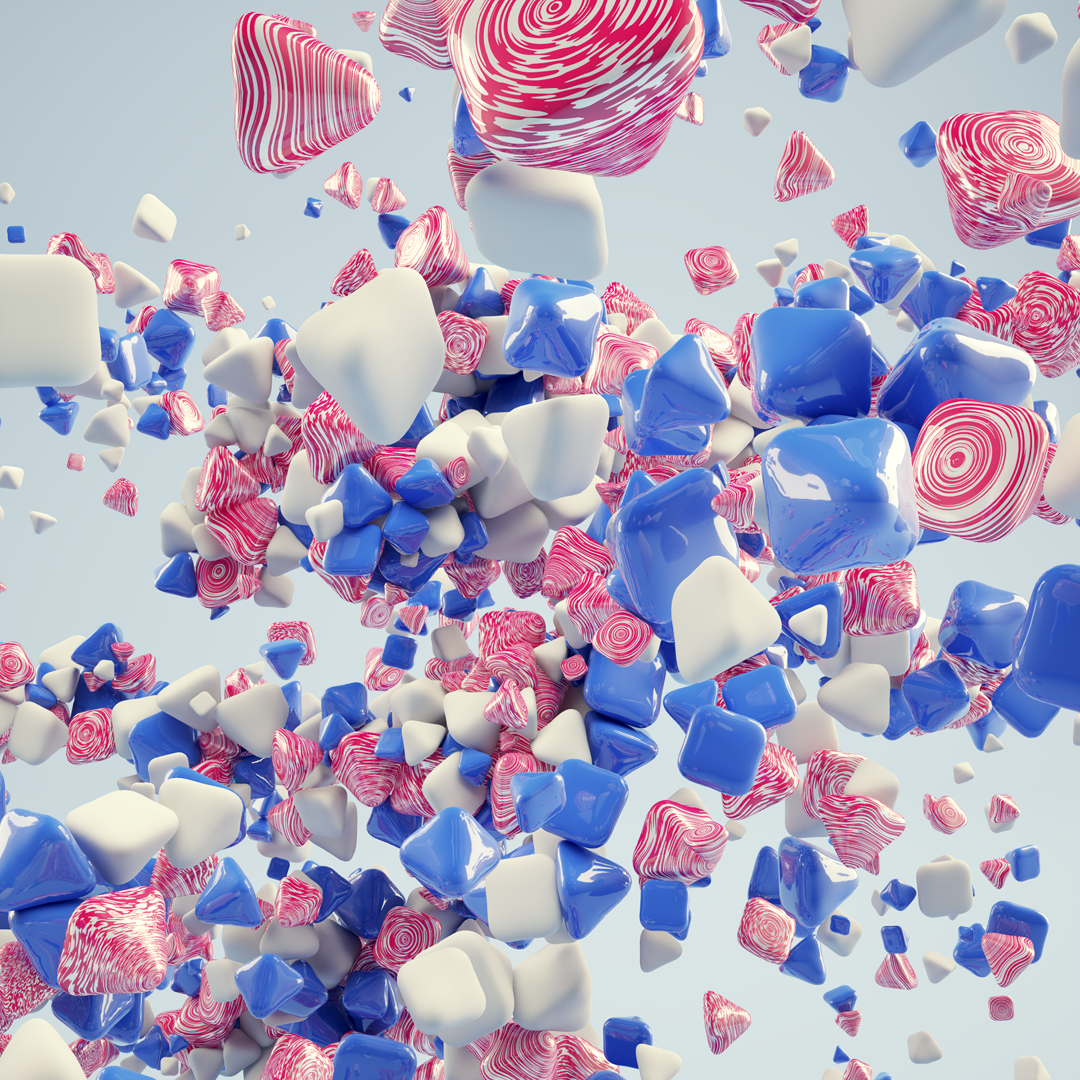I NEVER changed the language in the 1st place but when trying to enter information into a spreadsheet I've been using since 2022, the language was something foreign. The currency symbol too. PLEASE help me I must get back to work but cannot till this is fixed.
November 12, 2024
Excel Top Contributors:
How do I change the language in Excel back to English.
Report abuse
Thank you.
Reported content has been submitted
Hello SiennaStar420, I'm Shalom and I'd happily help you with your question. In this forum, we are Microsoft consumers just like yourself. If the language in Excel has suddenly changed and you need to revert it back to English, you can follow these steps to do so: Method 1: Changing Office Language Preferences 1. Open Excel. 2. Click on the "File" tab in the upper left corner. 3. Click on "Options" at the bottom of the navigation pane. This will open the Excel Options window. 4. In the Excel Options window, click on "Language" (or "Language Settings" depending on your version of Excel) in the left-hand pane. 5. In the "Choose Editing Languages" section, make sure that English (or your preferred English variant) is selected as the primary editing language. If it's not, you can add it by clicking on "Add additional editing languages" and selecting English from the list. 6. Click on the "Set as Default" button to set the selected language as the default. 7. Click "OK" or "Apply" to save your changes. 8. Close and reopen Excel to see if the language has reverted back to English. Method 2: Changing Cell Formatting If the language change is affecting specific cells or columns, you might need to change the cell formatting to display numbers, dates, and currency symbols in English. Here's how: 1. Select the cells or columns where the language and currency symbol have changed. 2. Right-click on the selected cells and choose "Format Cells." 3. In the Format Cells window, go to the "Number" tab. 4. Select the desired format, such as "Number," "Currency," or "Date," from the list on the left. 5. Make sure that the correct language (English) is selected from the drop-down menus in the formatting options. 6. Click "OK" to apply the changes and switch the formatting back to English. Best Regards, Shalom
Report abuse
Thank you.
Reported content has been submitted
4 people found this reply helpful
·Was this reply helpful?
Sorry this didn't help.
Great! Thanks for your feedback.
How satisfied are you with this reply?
Thanks for your feedback, it helps us improve the site.
How satisfied are you with this reply?
Thanks for your feedback.
Thanks it's working again!
Report abuse
Thank you.
Reported content has been submitted
Was this reply helpful?
Sorry this didn't help.
Great! Thanks for your feedback.
How satisfied are you with this reply?
Thanks for your feedback, it helps us improve the site.
How satisfied are you with this reply?
Thanks for your feedback.
You Welcome Best Regards, Shalom Give back to the community. Help the next person with this problem by indicating whether this answer solved your problem.d Click Yes or No at the bottom.
Report abuse
Thank you.
Reported content has been submitted
Was this reply helpful?
Sorry this didn't help.
Great! Thanks for your feedback.
How satisfied are you with this reply?
Thanks for your feedback, it helps us improve the site.
How satisfied are you with this reply?
Thanks for your feedback.
Question Info
Last updated November 27, 2024 Views 7,929 Applies to: