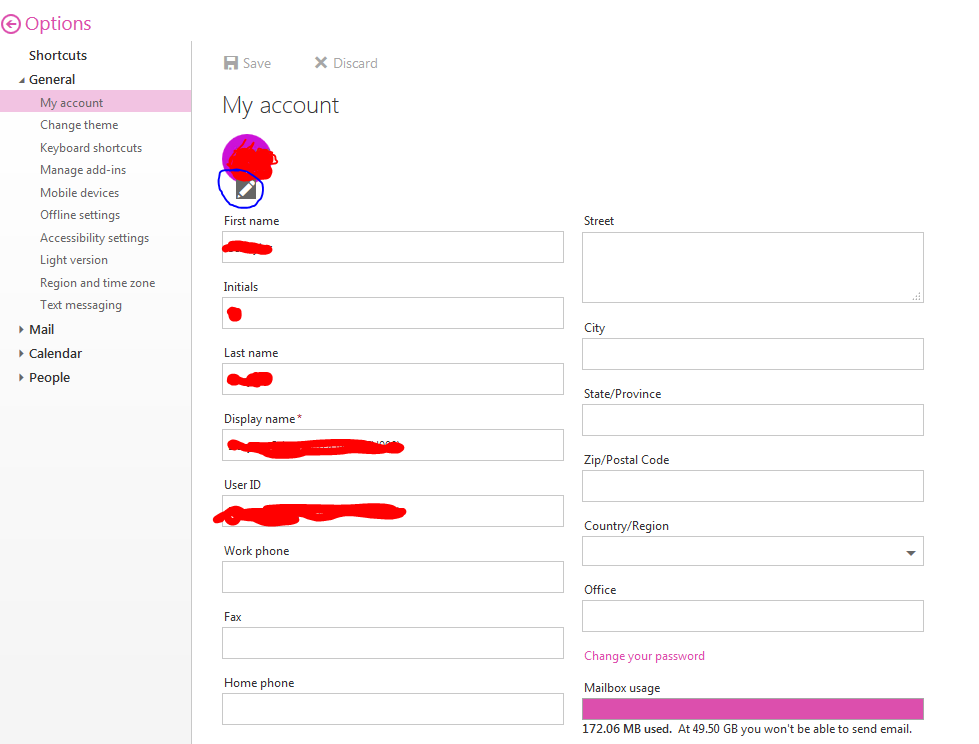I was having trouble changing my profile picture. I tried 3 different browsers (Chrome, Internet Explorer, & Firefox) and I just could not change my profile picture. I hit the change profile picture button (circled in blue) but nothing happened! I know it is possible because I have done it before but it is just not working now.
I looked it up and could not find out how to get it to work. I'm not a techy guy and I need your help. Thanks if you come up with an answer!