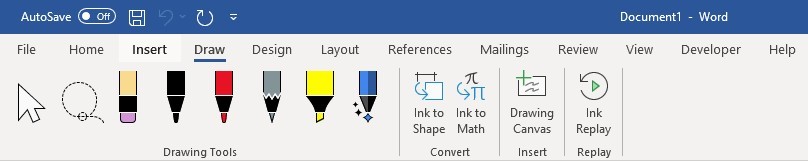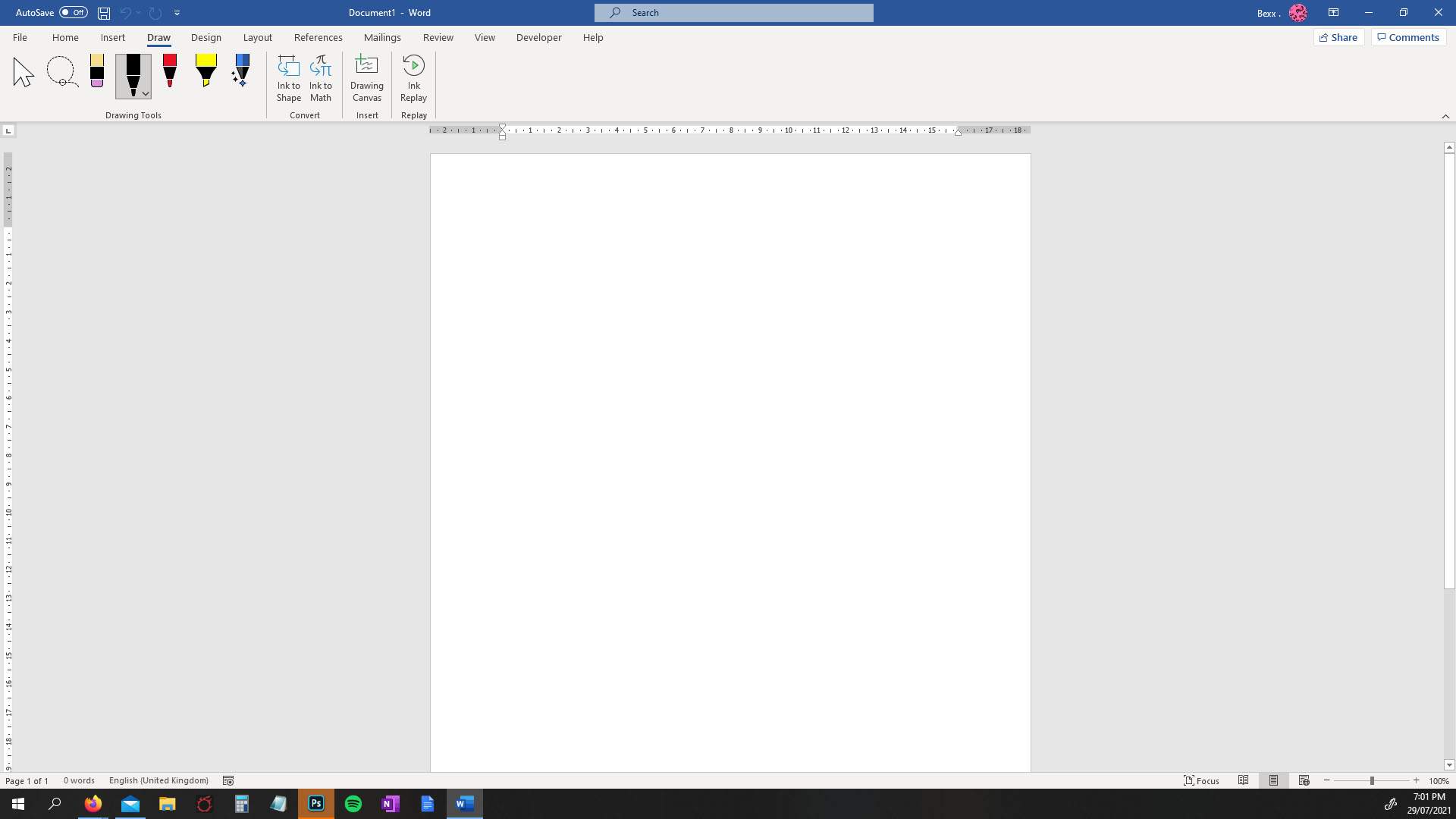I'm re-doing the way I make notes for this next year of university, I'm getting a digital pen and pad and wanted to download my reading materials in Word format and make notes on the document itself.
I've converted the file, I'm able to write on it in pen with my mouse, but cannot find an ink/handwriting to text button anywhere. There's ink to shape and ink to math options but nothing for text. I'm on a desktop PC if that makes any difference.
Thanks!