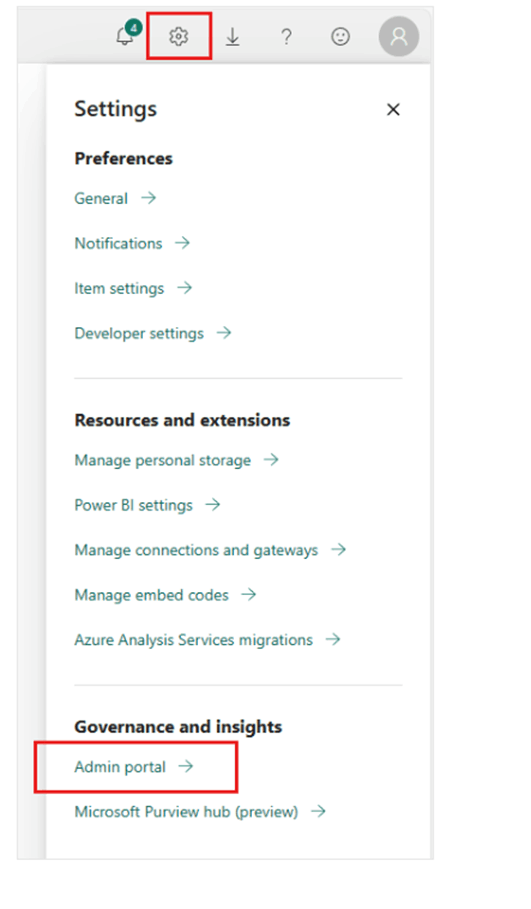How can we work with power bi admin panel. We don't see that panel. Please help with this problem.
How can i see power BI admin panel?
Report abuse
Thank you.
Reported content has been submitted
Dear Aslan HUSEYNOV,
Good day! Thank you for posting to Microsoft Community. We are happy to help you.
Based on our investigation you can use access URL power BI admin center or from Settings
admin.powerplatform.microsoft.com
How to get to the admin portal
You must be a global admin or Fabric admin to access the Power BI admin portal. For more information about the Fabric administrator role, see Understanding Power BI administration roles. To get to the Power BI admin portal, follow these steps:
1. Sign in to Power BI using your admin account credentials.
2. From the page header, select Settings > Admin portal.
Related KB https://learn.microsoft.com/en-us/power-bi/admin/service-admin-portal
If there is any misunderstanding, please feel free to correct me.
Have a nice day!
Best regards,
Report abuse
Thank you.
Reported content has been submitted
2 people found this reply helpful
·Was this reply helpful?
Sorry this didn't help.
Great! Thanks for your feedback.
How satisfied are you with this reply?
Thanks for your feedback, it helps us improve the site.
How satisfied are you with this reply?
Thanks for your feedback.
I don't have access to admin portal
Dear Aslan HUSEYNOV,
Good day! Thank you for posting to Microsoft Community. We are happy to help you.
Based on our investigation you can use access URL power BI admin center or from Settings
admin.powerplatform.microsoft.com
How to get to the admin portal
You must be a global admin or Fabric admin to access the Power BI admin portal. For more information about the Fabric administrator role, see Understanding Power BI administration roles. To get to the Power BI admin portal, follow these steps:
1. Sign in to Power BI using your admin account credentials.
2. From the page header, select Settings > Admin portal.
Related KB https://learn.microsoft.com/en-us/power-bi/admin/service-admin-portal
If there is any misunderstanding, please feel free to correct me.
Have a nice day!
Best regards,
Report abuse
Thank you.
Reported content has been submitted
2 people found this reply helpful
·Was this reply helpful?
Sorry this didn't help.
Great! Thanks for your feedback.
How satisfied are you with this reply?
Thanks for your feedback, it helps us improve the site.
How satisfied are you with this reply?
Thanks for your feedback.
Note that there is a separate Power BI community here:
https://community.fabric.microsoft.com/t5/Microsoft-Power-BI-Community/ct-p/powerbi
It should be a better place for Power BI questions.
MS 365 Word MVP since 2005
Volunteer Moderator
MS 365, Win 11 Pro
~~~
Note that I do not work for Microsoft
https://mvp.microsoft.com/
~~~
Please specify Word version & OS in your question
Report abuse
Thank you.
Reported content has been submitted
Was this reply helpful?
Sorry this didn't help.
Great! Thanks for your feedback.
How satisfied are you with this reply?
Thanks for your feedback, it helps us improve the site.
How satisfied are you with this reply?
Thanks for your feedback.
Question Info
Last updated April 23, 2025 Views 10,597 Applies to: