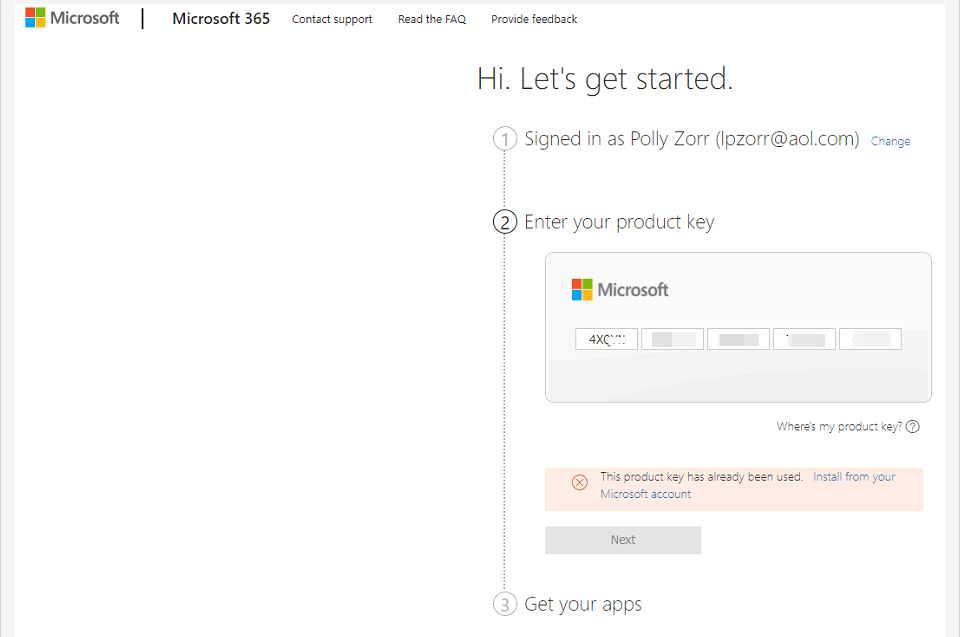Simple misunderstanding on your part about how 365 is licensed.
.
When you "activate" any 365 rental, the 365 license is assigned to your email account. At that point, the product key is "used up", as you see in the message.
.
365 allows you to have Office "installed" on "unlimited" computers, but "active" on only 5 at a time.
.
You don't have to do anything special to "transfer" to a new computer. Simply sign in to the MyAccount site and click on the install button. MS will manage the 5 devices limit for you.
.
Install Office- Download and install or reinstall Microsoft 365 or Office 2021-2010 on a PC or Mac
https://support.microsoft.com/en-us/office/download-and-install-or-reinstall-microsoft-365-or-office-2021-on-a-pc-or-mac-4414eaaf-0478-48be-9c42-23adc4716658 _ Desktop Laptop
.
MyAccount: https://www.office.com/
.
Set up Office apps and email on a mobile device (Surface Pro Tablet, Chromebook, Blackberry, Nokia, other) https://support.microsoft.com/en-us/office/set-up-office-apps-and-email-on-a-mobile-device-7dabb6cb-0046-40b6-81fe-767e0b1f014f?wt.mc_id=scl_installoffice_needhelp&ui=en-us&rs=en-us&ad=us
On this page on the left side of the page, pick the appropriate Office version. Near the top of the page pick the appropriate tab PC or Mac.
.
If you are reinstalling Office, you have already redeemed a product key, or you are installing Office at work or school and know you have a license, then go to the section sign in to download and install Office.
.
However, if this is the first time you're installing Office, you may have some pre-installation steps to do first. Expand the Learn more section below for more info.
.
Install Office 365 using Windows 10 Office <cr>applet
Note: If you don’t have this applet, you can get it for free from the MS Store.
Launch the Win10 “Office” App from start menu
In the Office applet, confirm you are signed in to 365, check the icon in upper right corner for your name and custom icon. If not signed in, click on the icon to launch sign in process
When you are signed in to your MS (email) account, click on the Install Office button.
If you have a valid 365 subscription, this will install office on your computer
.