It is driving me crazy! I can't find any solution to this issue. Closing the dialog box takes longer than it would take had the program just exited as usual with no dialog. Any way to disable this entirely?
April 9, 2024
Click here to learn more 💡
May 10, 2024
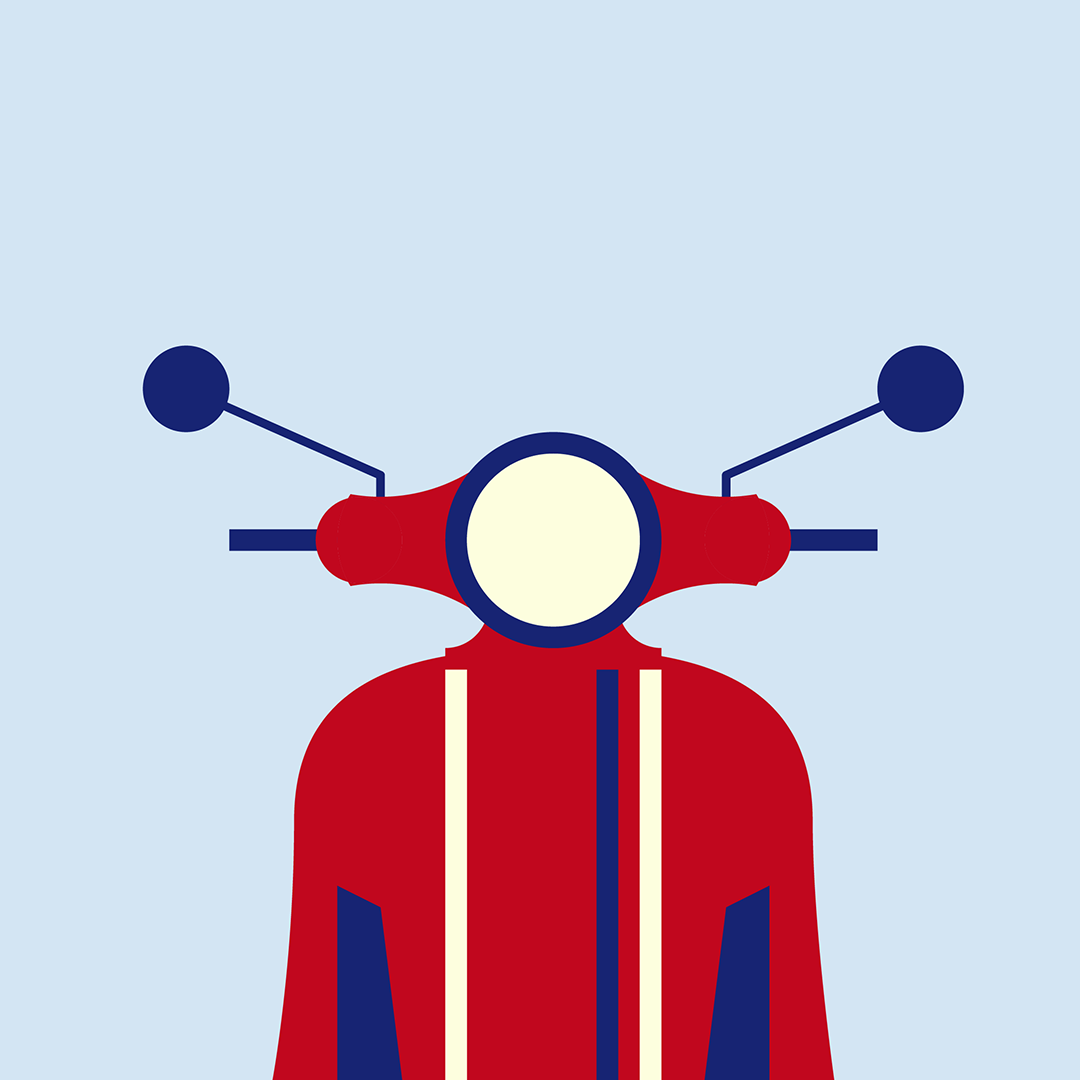
It is driving me crazy! I can't find any solution to this issue. Closing the dialog box takes longer than it would take had the program just exited as usual with no dialog. Any way to disable this entirely?
Reported content has been submitted
* Please try a lower page number.
* Please enter only numbers.
Hi RrravenGrrl,
As I’ve replicated this concern at my end using a Word document, I’ve got encountered the same dialog box. This seems to be by design in Word or could also be with other Office applications when copying a huge amount of texts, pictures, shapes and other objects that may be added with the size of the file. It’s an action taken by Word to ensure that it will be copied accordingly. Here’s the repro video that I’ve prepared to show this behavior.
In line with this, there’s a possibility that it may be done via programming and an exemption may be created to have this accomplished. To verify this option, you may post this concern under the Microsoft Office Programming Office Sub-topic here. Other community members may suggest and provide recommendations to perform the said action.
Additionally, you may submit a feedback to the Word UserVoice forum about this query. In this way, our engineers and developers will get notified about this observation. Click this link to post a new entry.
To notify us and have us get back to you, simply reply to this post.
Reported content has been submitted
2 people found this reply helpful
·Was this reply helpful?
Sorry this didn't help.
Great! Thanks for your feedback.
How satisfied are you with this reply?
Thanks for your feedback, it helps us improve the site.
How satisfied are you with this reply?
Thanks for your feedback.
Reported content has been submitted
1 person found this reply helpful
·Was this reply helpful?
Sorry this didn't help.
Great! Thanks for your feedback.
How satisfied are you with this reply?
Thanks for your feedback, it helps us improve the site.
How satisfied are you with this reply?
Thanks for your feedback.
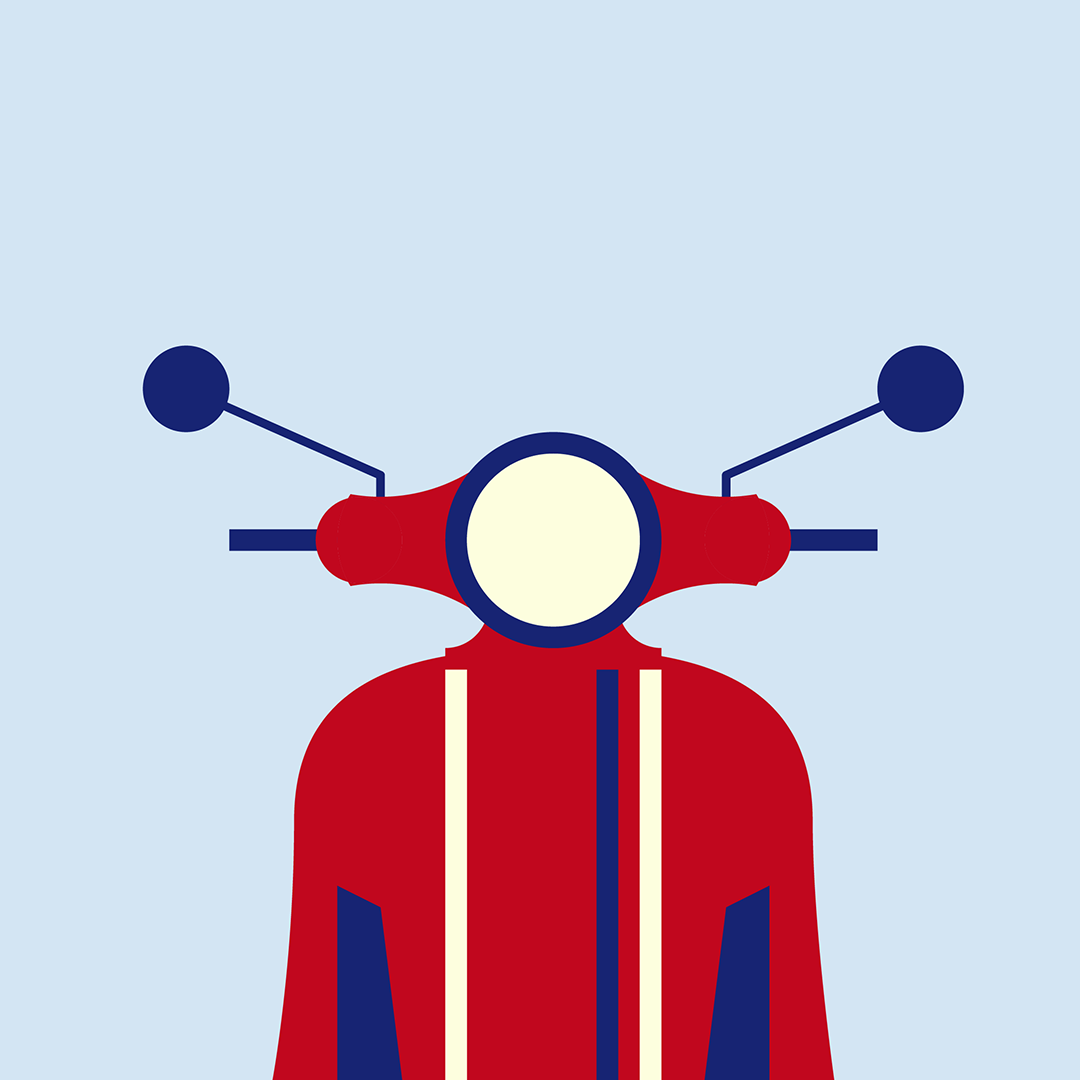
Reported content has been submitted
Was this reply helpful?
Sorry this didn't help.
Great! Thanks for your feedback.
How satisfied are you with this reply?
Thanks for your feedback, it helps us improve the site.
How satisfied are you with this reply?
Thanks for your feedback.
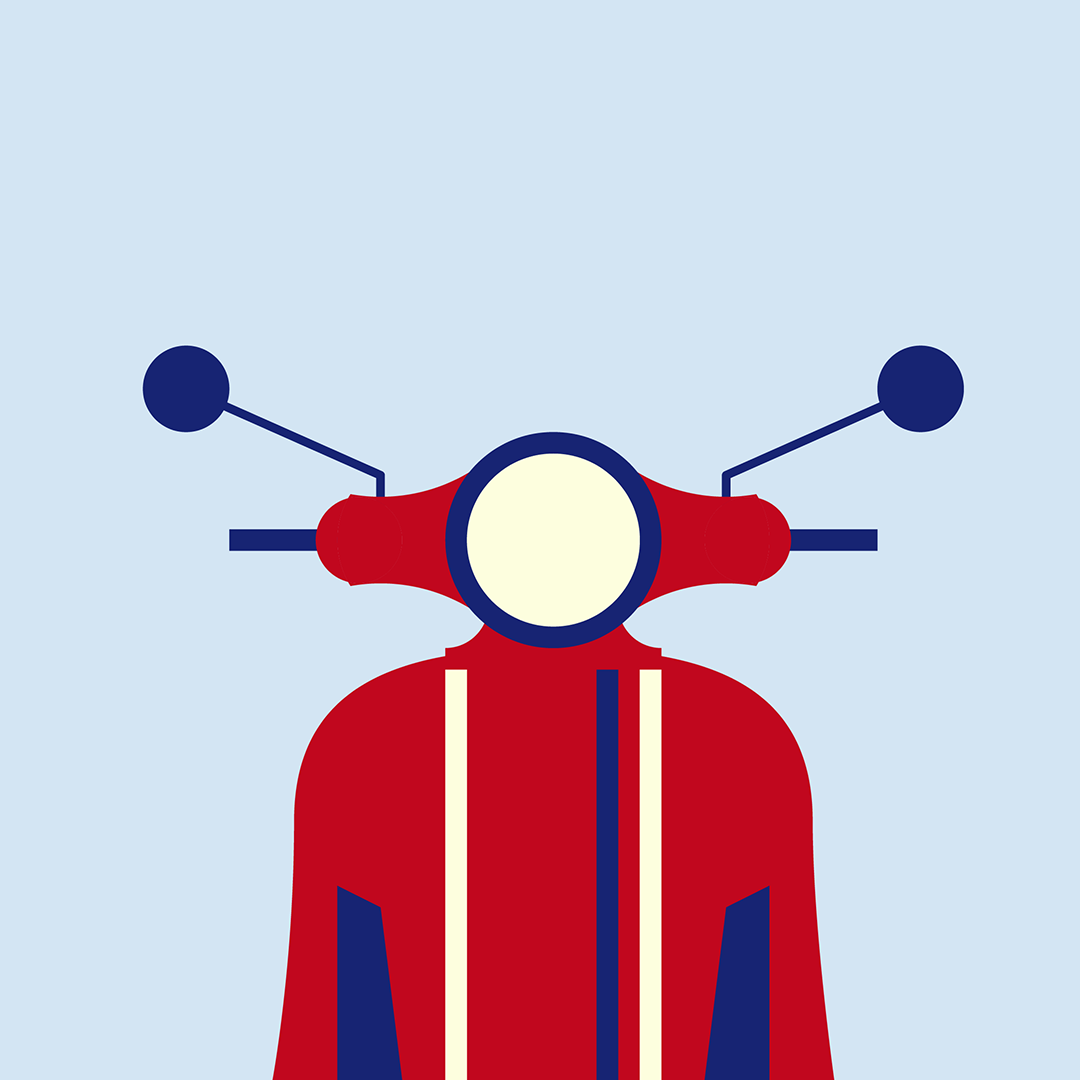
Reported content has been submitted
10 people found this reply helpful
·Was this reply helpful?
Sorry this didn't help.
Great! Thanks for your feedback.
How satisfied are you with this reply?
Thanks for your feedback, it helps us improve the site.
How satisfied are you with this reply?
Thanks for your feedback.
I have seen this solution suggested but it would take just as long to copy a single character as it would to close the dialog box, so I don't think that really works.
Holding the Shift key and using the left (or right) arrow to select a single character and then pressing Ctrl+C would actually be rather quick (at least if you frequently make use of keyboard shortcuts for various tasks in Word).
Reported content has been submitted
1 person found this reply helpful
·Was this reply helpful?
Sorry this didn't help.
Great! Thanks for your feedback.
How satisfied are you with this reply?
Thanks for your feedback, it helps us improve the site.
How satisfied are you with this reply?
Thanks for your feedback.
You're most welcome. There other suggestions provided by Stefan Blom aside from the one provided by Suzanne S. Barnhill and posting in programming. Should you have other concerns that we can assist you, don't hesitate to let us know.
Regards.
Louie Del
Reported content has been submitted
Was this reply helpful?
Sorry this didn't help.
Great! Thanks for your feedback.
How satisfied are you with this reply?
Thanks for your feedback, it helps us improve the site.
How satisfied are you with this reply?
Thanks for your feedback.
Reported content has been submitted
12 people found this reply helpful
·Was this reply helpful?
Sorry this didn't help.
Great! Thanks for your feedback.
How satisfied are you with this reply?
Thanks for your feedback, it helps us improve the site.
How satisfied are you with this reply?
Thanks for your feedback.
As an alternative, you can press the N key (for "no") when you see the prompt.
If you want to post a suggestion for an option to disable the prompt in the first place, you can do so in the Uservoice forum at https://word.uservoice.com/forums/304924-word-for-windows-desktop-application.
Reported content has been submitted
2 people found this reply helpful
·Was this reply helpful?
Sorry this didn't help.
Great! Thanks for your feedback.
How satisfied are you with this reply?
Thanks for your feedback, it helps us improve the site.
How satisfied are you with this reply?
Thanks for your feedback.
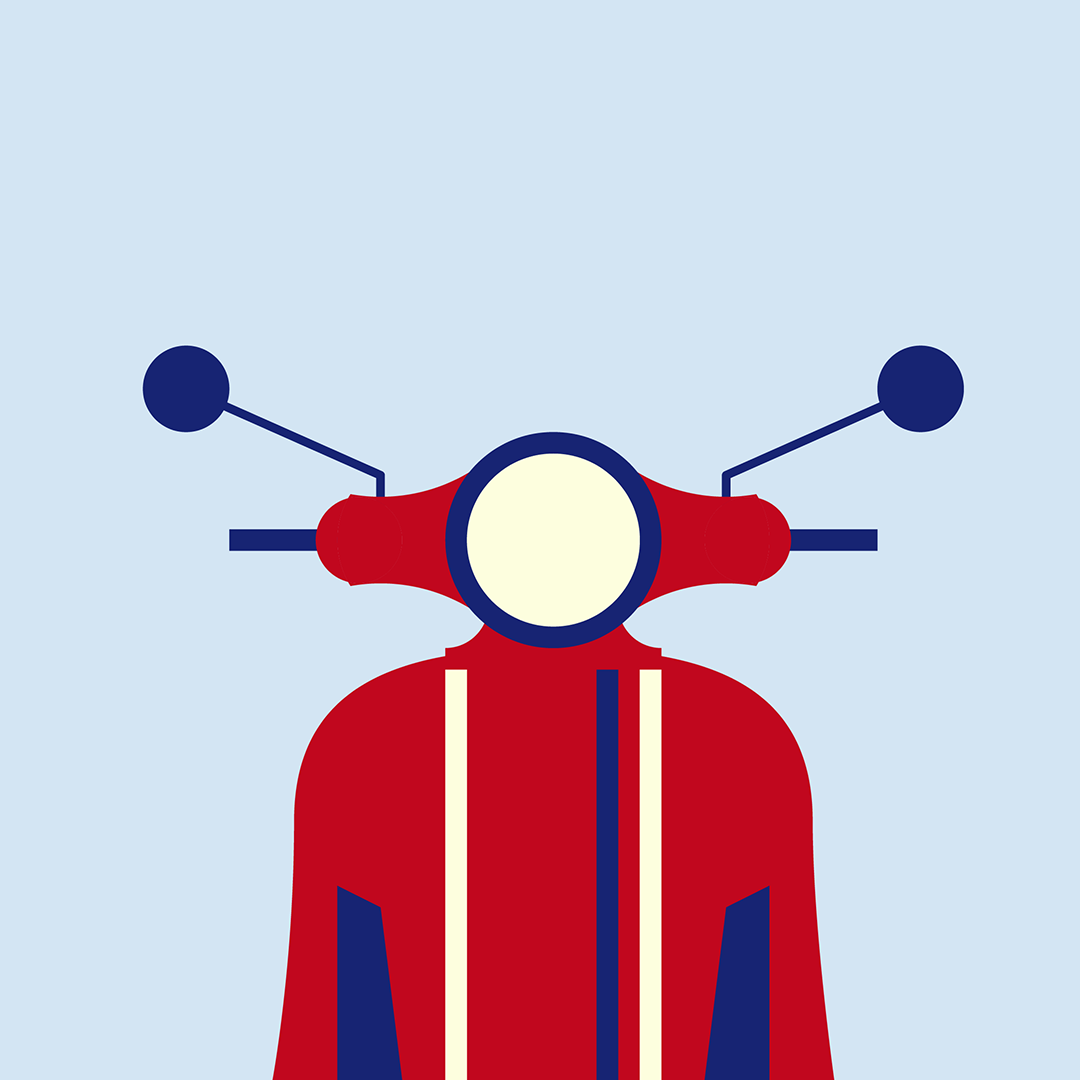
If anyone else would like to vote for this idea, please do!
Reported content has been submitted
5 people found this reply helpful
·Was this reply helpful?
Sorry this didn't help.
Great! Thanks for your feedback.
How satisfied are you with this reply?
Thanks for your feedback, it helps us improve the site.
How satisfied are you with this reply?
Thanks for your feedback.
We appreciate you for sharing the UserVoice link. Additionally, once our engineers are making headway into solving the dialog box that’s popping up, they'll add a "Working on it" tag on your post, and they'll regularly post updates about it as well. Should you have other concerns that we can assist you with, don’t hesitate to let us know.
Regards.
Louie Del
Reported content has been submitted
Was this reply helpful?
Sorry this didn't help.
Great! Thanks for your feedback.
How satisfied are you with this reply?
Thanks for your feedback, it helps us improve the site.
How satisfied are you with this reply?
Thanks for your feedback.