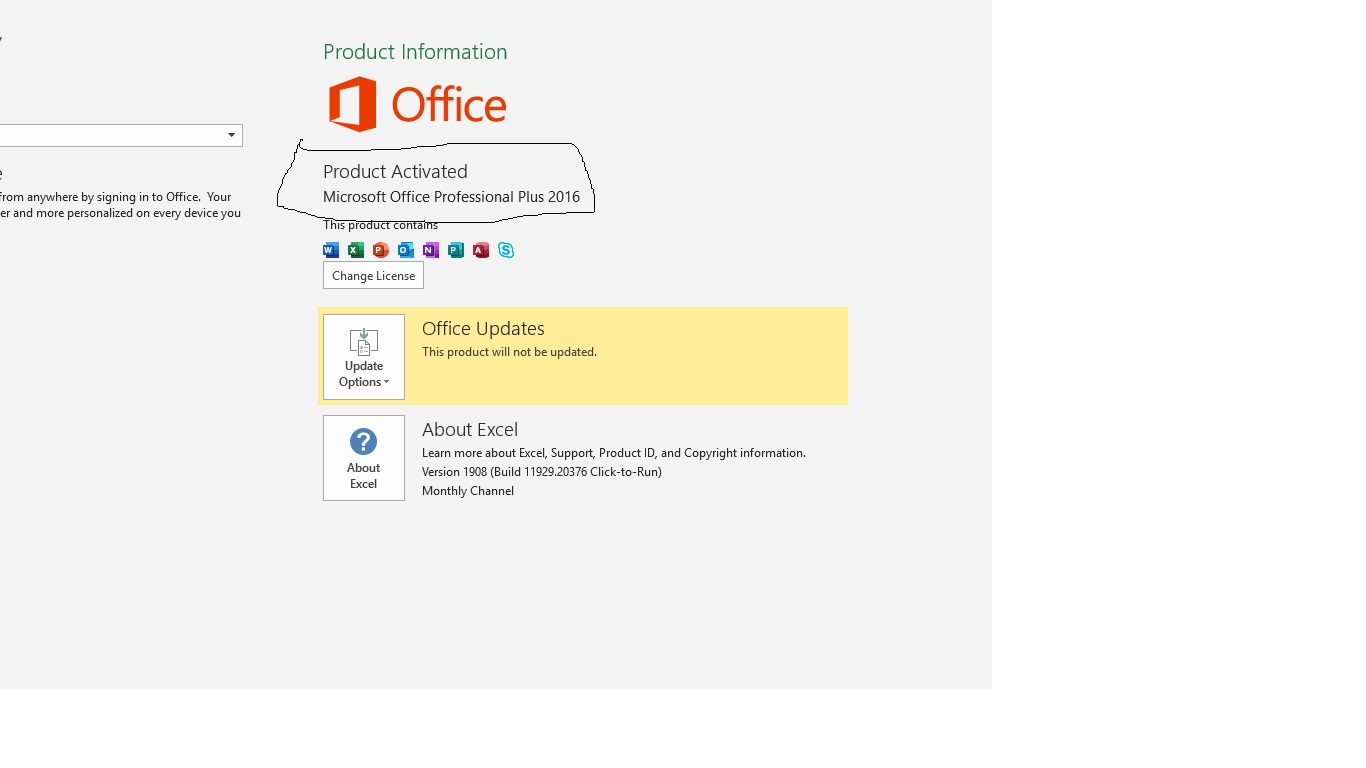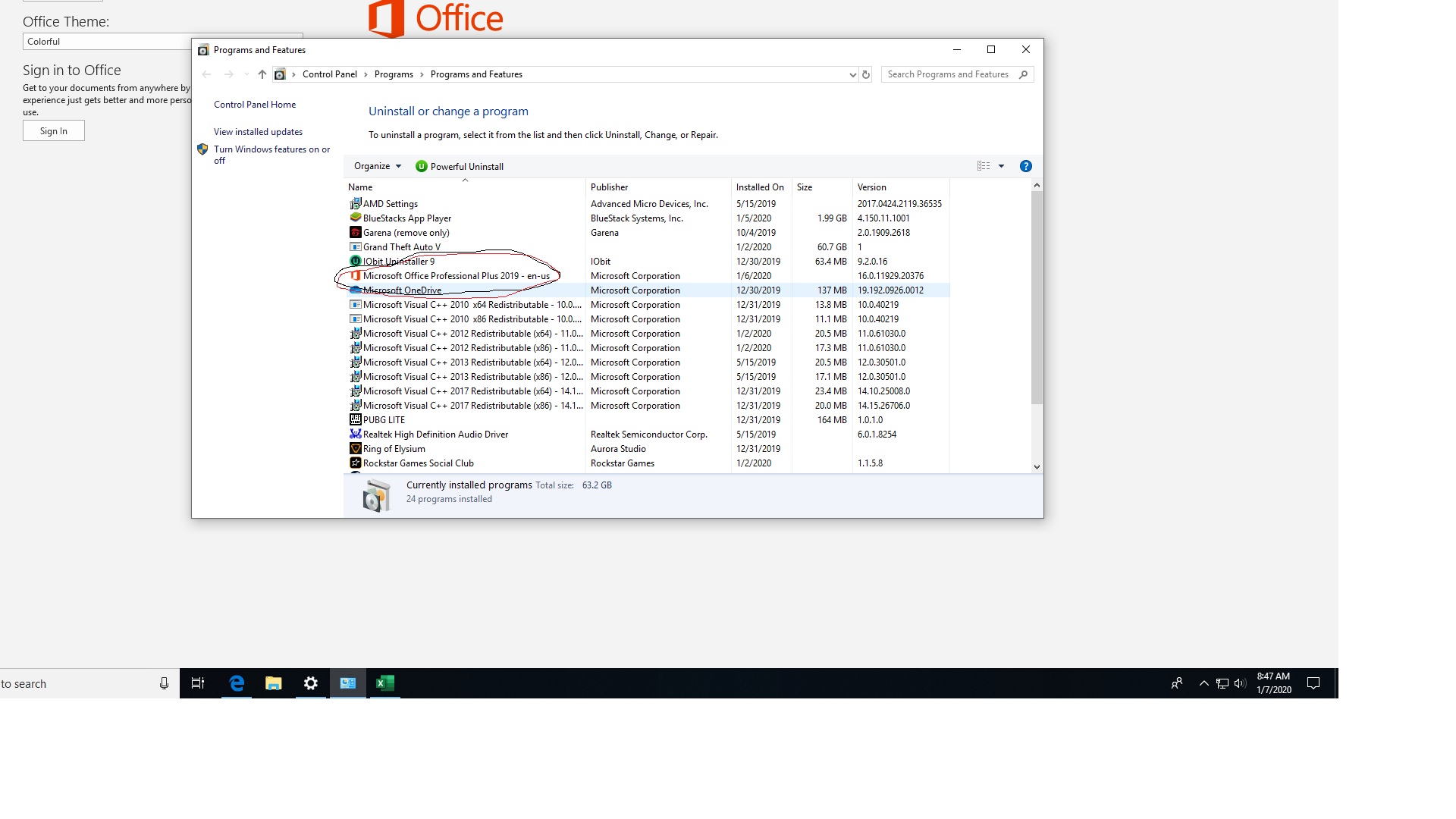Why I installed Office 2019 pro plus but showing office pro plus 2016 I want office 2019 because more features in office 2019 version
January 10, 2025
Install, redeem, activate Top Contributors:
RonBarker - Stefan Blom ✅
Help me! Office 2019 pro plus not installed correctly
Report abuse
Thank you.
Reported content has been submitted
Completely Uninstall office by downloading the removal tool from the below ms website.
Now download office 2019 offline installer.
Click the link to know the steps:
Now extract the image file downloaded from the earlier step and install 32 bits office and verify.
Report abuse
Thank you.
Reported content has been submitted
Was this reply helpful?
Sorry this didn't help.
Great! Thanks for your feedback.
How satisfied are you with this reply?
Thanks for your feedback, it helps us improve the site.
How satisfied are you with this reply?
Thanks for your feedback.
Sorry for the inconvenience you're experiencing from this issue.
Did you try to re install office 2019? I suggest you too reinstall it again.
Note: If you have a previous version of Office 2016, remove it first then re install Office 2019.
Here's a Microsoft Office Support Site to get you started.
https://support.office.com/en-us/article/uninst...
You can also check if there are updates that are available for your Office.
I also came with this thread, Hans Kruger said you need to you will need to reactivate Office after installing. Here's a Microsoft Office Community Site for more informations.
https://answers.microsoft.com/en-us/msoffice/fo...
Hope this helps! Please feel free to reply to this message. I'm willing to help you with your concern.
Report abuse
Thank you.
Reported content has been submitted
Was this reply helpful?
Sorry this didn't help.
Great! Thanks for your feedback.
How satisfied are you with this reply?
Thanks for your feedback, it helps us improve the site.
How satisfied are you with this reply?
Thanks for your feedback.
Question Info
Last updated October 5, 2021 Views 54 Applies to: