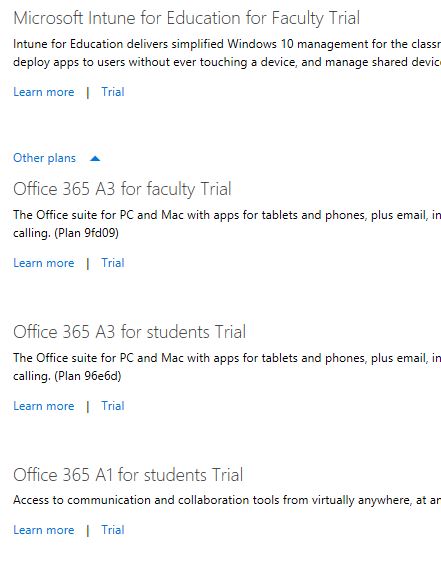Hello,
We have been using "Office 365 A1 for Faculty trial" with no problems, but now it has expired, we no longer have access to Office online or our SharePoint site. As "Office 365 A1" is free...I thought once the trial was over, it would continue just as "Office 365 A1".
I've tried to buy licenses, but I keep getting directed to the various trials on offer...with no option to buy the free, Office 365 A1.
Here are a few screenshots:
Our Subscriptions page, Licenses page and the page I see when I try to click Buy now on the licenses page: