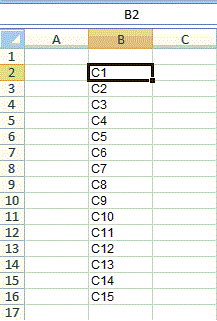Creating data table in a workbook containing several worksheets.
slno name id civil mech elect instt elex .......
These are headings in A1, B1, C1, D1, E1 etc... This data is in first worksheet named "MP".
civil, mech .... are also worksheet names like sheet2 is civil, sheet3 is mech etc.
The list MP has students from all disciplines,
If a student comes from "civil" and is say 31st the the list contained in worksheet "civil",
I wish to put 31 against that student name under column civil.
I am using following formula:
=IF(ISERROR(MATCH($C2,CIVIL!$B$2:$B$701,0)),"",MATCH($c2,CIVIL!$B$2:$B$701,0))
Here MP has field "id" in column C whereas worksheet "civil" has field "id" in column "B".
For this I am manually putting "CIVIL" in the formula. Doing this for all the columns.
Is there any way I can start putting "CIVIL" in cell "D1", then "MECH" in cell "D2" using a formula ?
This way whenever a new section (worksheet) is added, I can extend the formula to rightmost column,
and its name is taken from new worksheet !
Next, once Row1 in a column is named through formula, can the formula given above use content of
cell D1 to fetch data from worksheet "civil"?