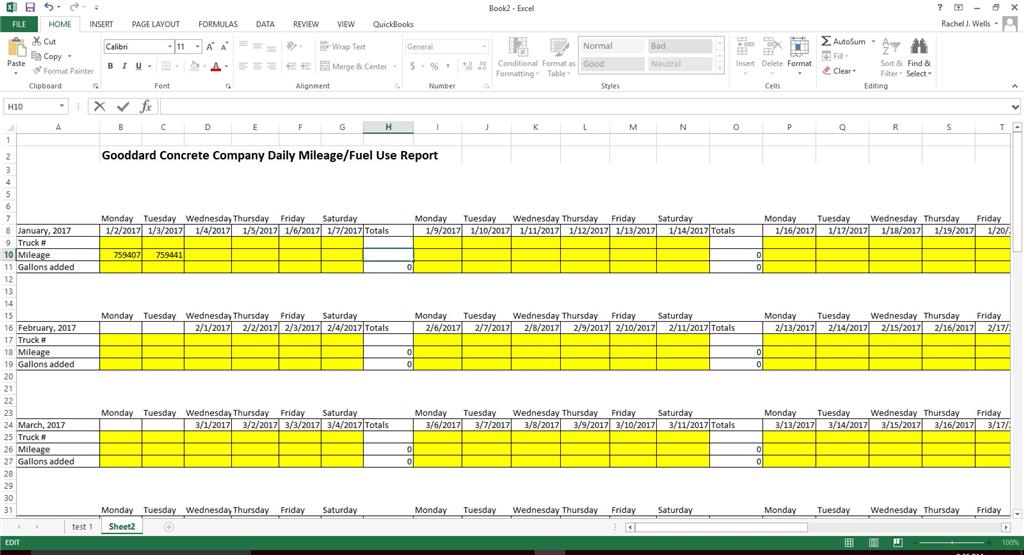Hello,
I have a fleet of 17 trucks that I need to monitor mileage on and the spreadsheet that was built for us by an outside source never did function correctly.
I have the structure built the way I would like it to look and run. I just need a formula that will figure it correctly. I need it to total the mileage weekly, monthly and yearly. I can handle the month and yearly totals but I cannot get it to figure the miles traveled correctly.
I have a row for mileage (Row 10). I have it divided into weekly blocks (Mon - Sat) inside the month spread with a totals needed at the end of the week block.
Which begins at Row 10 and needs to total columns B thru G as miles traveled totals shown in Row 10 Column H.
I have attached a screenshot of the spreadsheet with the first two mileage entered in the correct cells and the total in the "totals cell" should be 34.
If I can just get some help with this first block of total miles I can adjust the formula for the rest of the spreadsheet.
Not all trucks are run everyday so I will need to factor in there might not be a number in a column for one or two days.
Then at the end of the month I am needing to add all of those weekly totals together. I'm pretty sure I won't have a problem getting the monthly total since I will just have to add only certain cells for a total.
Any help would be greatly appreciated!!