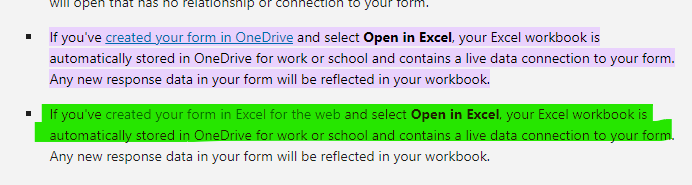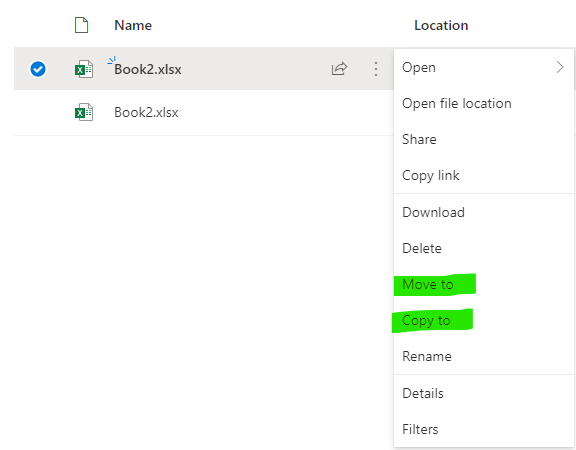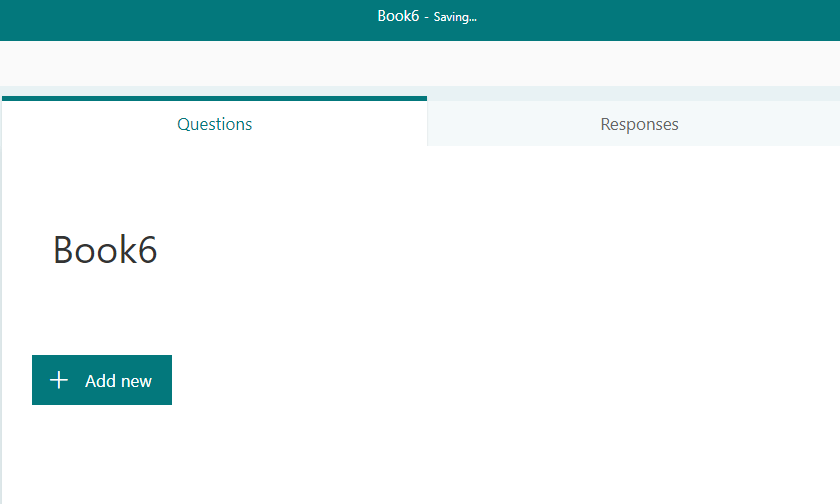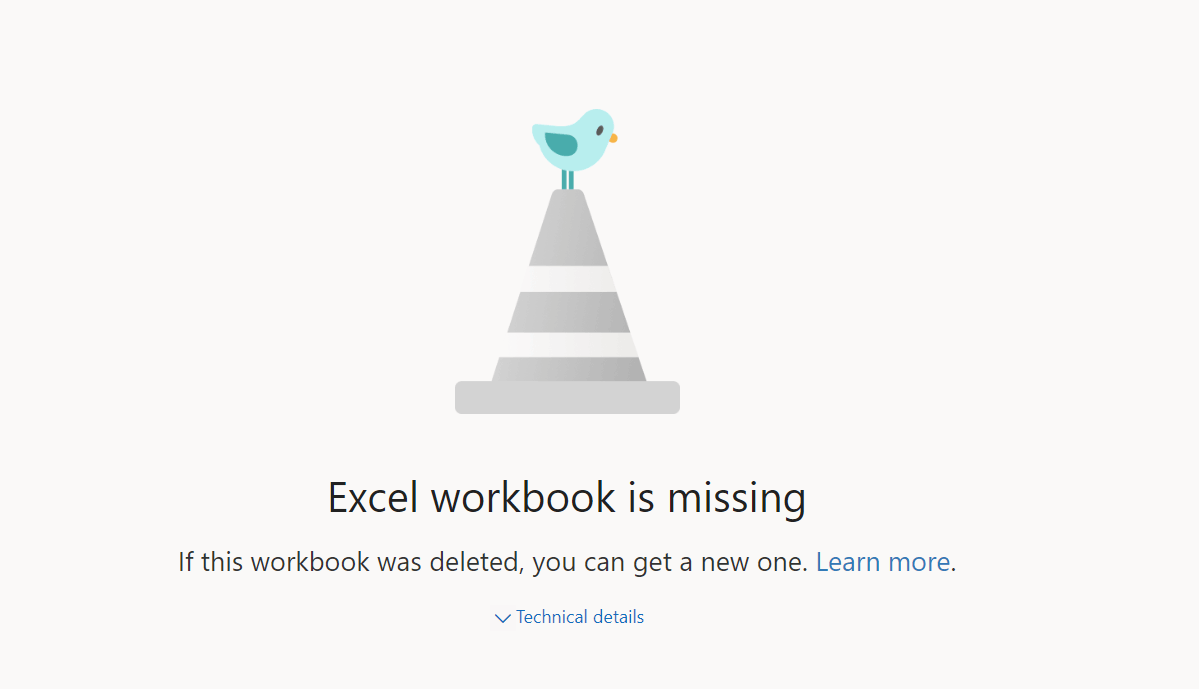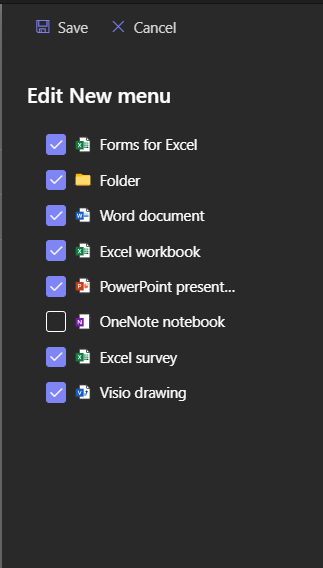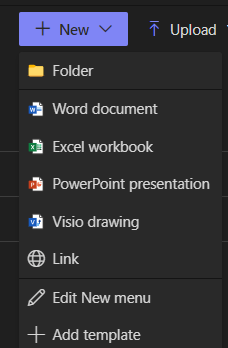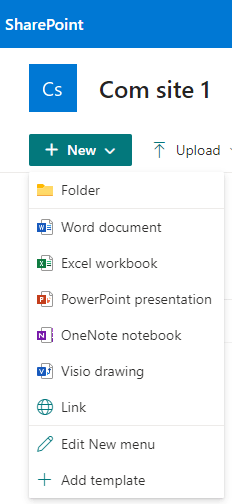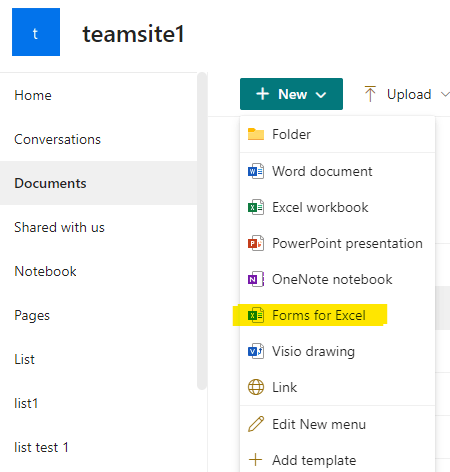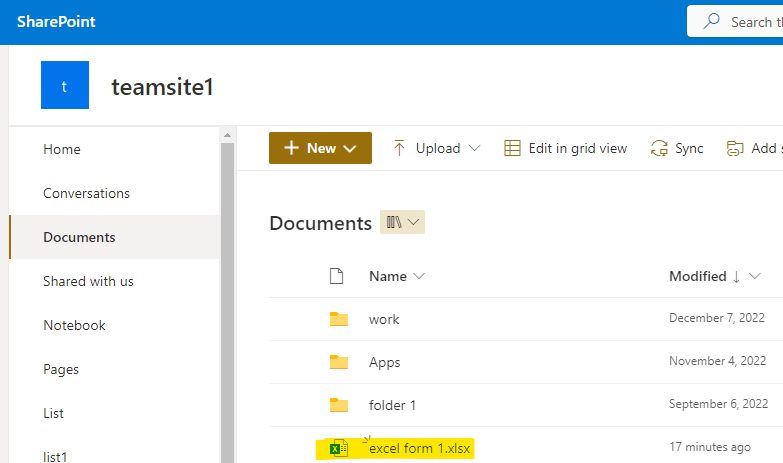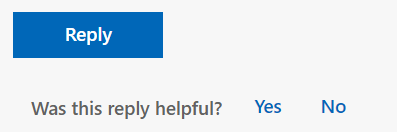Hello,
We used to have the ability to add Forms to Excel files that were saved in Sharepoint. This is important because it allows the user to share the form results with their colleagues, but more importantly, if the form owner leaves the organization, it allows the form and the spreadsheet to live on in Sharepoint. We've recently discovered that Forms with an Excel Online back-end only seems to be available for OneDrive for Business, or alternatively as a standalone worksheet that can be downloaded locally, which is not ideal.
In the 'Edit New Menu' screen, we can see the 'Form for Excel' button but when we click 'New' it not one of the options.
It seems Microsoft may have disabled this functionality unceremoniously. Which begs the question, what are users to do to ensure that a Form + Spreadsheet remain functional if the owner of the Onedrive where the spreadsheet lives leaves the organization? If you move the spreadsheet, the connection between the form and the spreadsheet seems to be lost. Needing guidance on this issue, please advise.