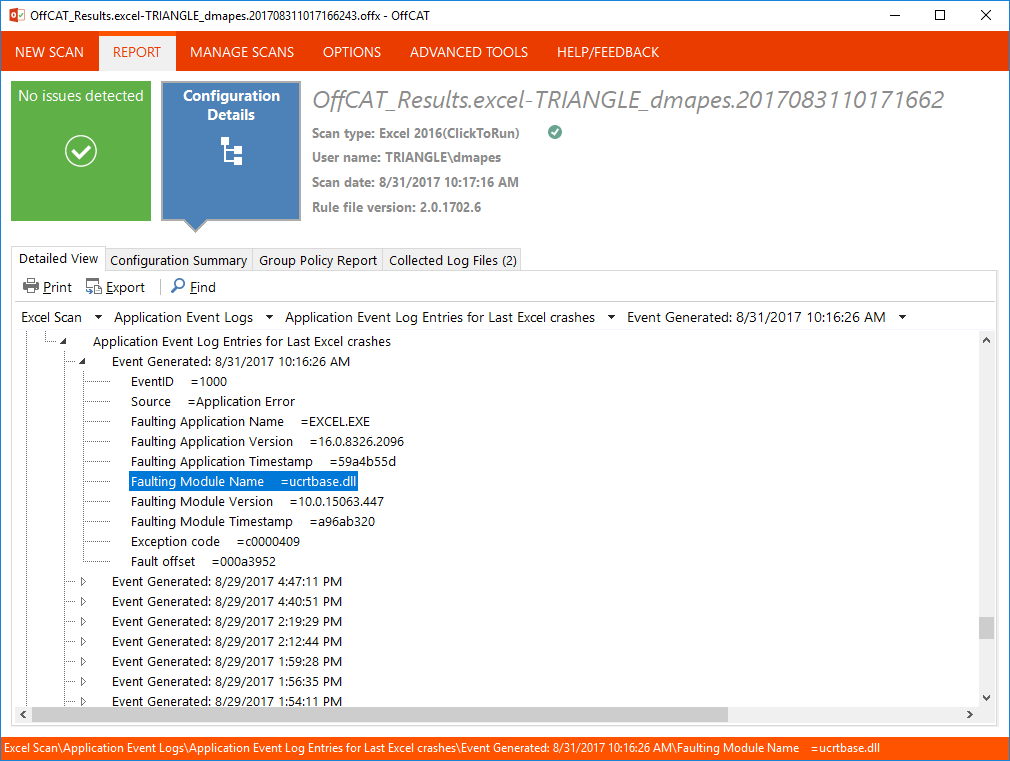The link you provided provides an error. I will try the think again later to see if it is just a bad connection or if the page is down. I cannot really use the other account since it is a work computer and it requires me to be joined to the domain of my
company in order for me to access the files that I need. I do have a work around from the problem, but the issue is remembering to use that work around when I am swamped with work. If I forget the work around and click inside the box and Excel crashes, then
I end up having to use the file-recovery for the document.
I did a search for the OffCAT tool and will attempt to use the tool on the effected computer and will post the results when available.
---------------
Here are the results from running OffCAT:
The only error that came up was that Office was out-of-date. Updated and re-ran. No issues detected. Here is a screen shot of the log:
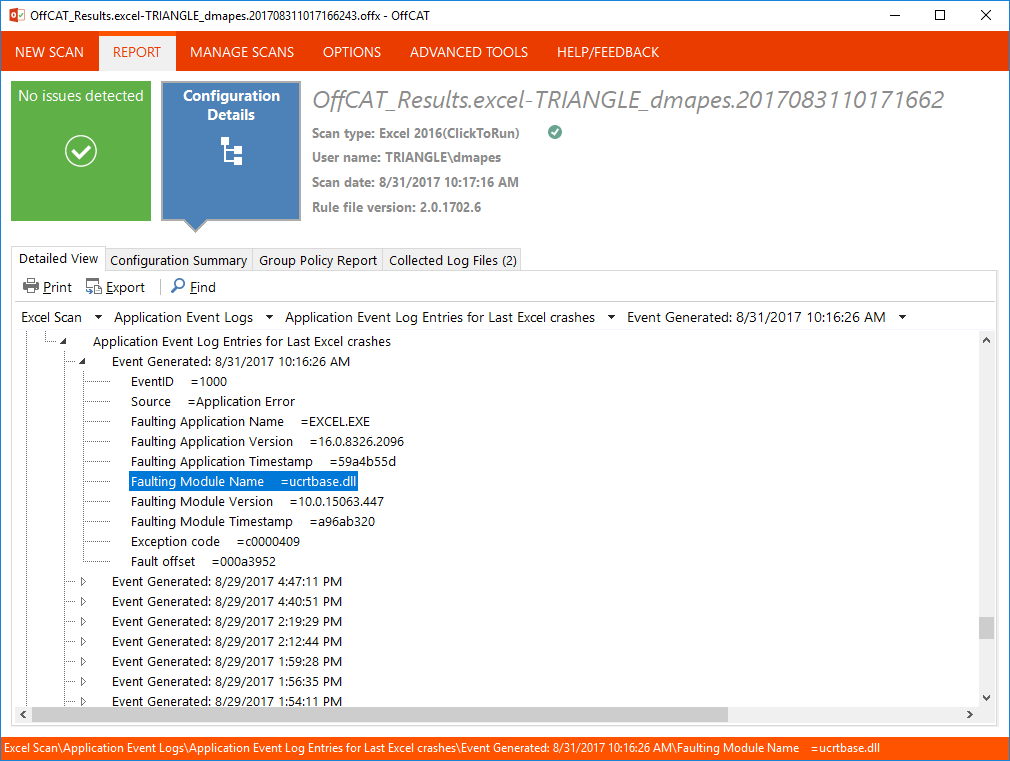
Here is the ConfigSummary.txt information:
Windows Info
Name = Microsoft Windows 10 Pro
Bitness = 64-bit
Version = 10.0.15063
Service Pack Level = RTM
Windows Directory = C:\WINDOWS
Hardware Info
Machine Name = 1L2WZF2-LAPTOP
Computer Manufacturer = Dell Inc.
Virtual Machine = False
Touch Enabled = False
User Info
Name = Donald Mapes
DN = CN=don mapes,OU=Internal Audit,OU=TPC,OU=Denver,OU=Users,OU=Triangle Petroleum,DC=triangle,DC=local
User profile location = C:\Users\dmapes
Software Info
Default Browser = "C:\Program Files\Internet Explorer\IEXPLORE.EXE" %1
Antivirus "Windows Defender" is enabled and up to date
Office Info
SKU = Microsoft Office 365 Business
Bitness = x86
Service Pack Level =
Installation Type = ClickToRun
Installation Folder = C:\Program Files (x86)\Microsoft Office\root\Office16
Build Info
EXCEL.exe
Path = C:\Program Files (x86)\Microsoft Office\root\Office16\EXCEL.EXE
Build = 16.0.8326.2096
Mso.dll
Path = C:\Program Files (x86)\Microsoft Office\root\vfs\ProgramFilesCommonX86\Microsoft Shared\OFFICE16\mso.dll
Build = 16.0.8326.2096
Oart.dll
Path = C:\Program Files (x86)\Microsoft Office\root\Office16\oart.dll
Build = 16.0.8326.2096
Vbe7.dll
Path = C:\Program Files (x86)\Microsoft Office\root\vfs\ProgramFilesCommonX86\Microsoft Shared\VBA\VBA7.1\VBE7.dll
Build = 7.1.10.68
Fm20.dll
Path = C:\Program Files (x86)\Microsoft Office\root\vfs\SystemX86\FM20.dll
Build = 16.0.8326.2096
ClickToRun
Build = 16.0.8326.2096
Latest Version =
Updating Enabled = True
C2R Channel = Current Channel
Registered add-ins
HKEY_CURRENT_USER
HKEY_LOCAL_MACHINE
HKEY_LOCAL_MACHINE (Wow)
Microsoft Power Map for Excel
Files in the Office Install XLStart Folder
C:\Program Files (x86)\Microsoft Office\root\Office16\XLStart\Finsubs.xla
Excel File Associations
HKCR\Excel.Template\shell\Open\command(Default) = "C:\Program Files (x86)\Microsoft Office\Root\Office16\EXCEL.EXE" /dde
HKCR\Excel.TemplateMacroEnabled\shell\Open\command(Default) = "C:\Program Files (x86)\Microsoft Office\Root\Office16\EXCEL.EXE" /dde
HKCR\Excel.SheetMacroEnabled.12\shell\Open\command(Default) = "C:\Program Files (x86)\Microsoft Office\Root\Office16\EXCEL.EXE" /dde
HKCR\Excel.Sheet.12\shell\Open\command(Default) = "C:\Program Files (x86)\Microsoft Office\Root\Office16\EXCEL.EXE" /dde
HKCR\Excel.Sheet.8\shell\Open\command(Default) = "C:\Program Files (x86)\Microsoft Office\Root\Office16\EXCEL.EXE" /dde
HKCR\Excel.SheetBinaryMacroEnabled.12\shell\Open\command(Default) = "C:\Program Files (x86)\Microsoft Office\Root\Office16\EXCEL.EXE" /dde
HKCR\Excel.Template.8\shell\Open\command(Default) = "C:\Program Files (x86)\Microsoft Office\Root\Office16\EXCEL.EXE" /dde
If you need any further information, please let me know.