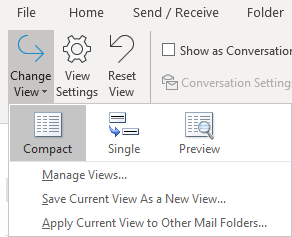Hello all,
We've had a new policy that requires a warning banner to be displayed on all incoming emails coming from external domains. The easiest way I could think of to get this done was using a transport rule to prepend the banner to the relevant emails. The code for the banner looks like this:
"<p style="border:1px; border-style:solid; border-color: #FFCACA; background-color: #FFEB9C; padding: 1px">
<span style=font-size:10.0pt;color:black;><b>[EXTERNAL EMAIL]</span></b>
<span style=font-size:9.0pt;color:black> DO NOT CLICK links or attachments unless you recognize the sender and know the content is safe.</span></p>"
It does the job but I've received complaints from users because the wording in the banner is shown in the message preview for emails so they no longer the first line of the "true" body of the email. I've played around with various options as well.
- Based on the wording (which I am not authorized to change) you'd have to enable the 3rd line preview for most users to be able to see the first word after the banner. This option doesn't help with users on mobile devices.
- I've thought about making the banner an image instead of text but not entirely sure how that would work or if it would negatively impact anything.
I'm open to any suggestions that could help.
Thanks,
S