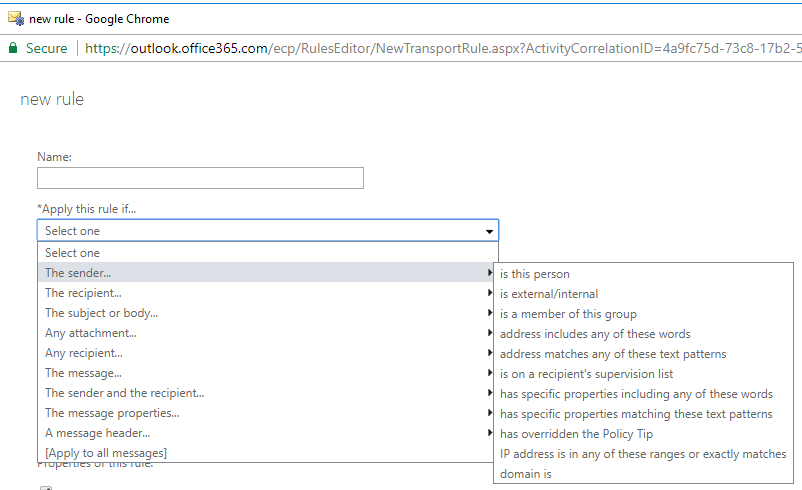Our O365 org is receiving spam with a pattern that I'd like to block using Office 365 Mail Flow rules (or any other way!). The pattern is that the sender's Display Name always starts with a space, and the sender's address
is also fairly predictable (see table below). Is there any Exchange Online / O365 feature that will allow me to block mails with this pattern? I don't want to block all mails from a "subscriptions@[somedomain].org" pattern because there could maybe be legitimate
mails coming from that address. Ideally I could use the leading space on the display name as the indicator that filtering is needed.
| DisplayName (leading space) | Address | Subject
------------------------------------------------------------------------------------------------
| Drive with Lyft | **Removed** | Drivers Wanted
| Drive with Lyft | **Removed**
| Drivers Wanted
| Drive with Lyft | **Removed**
| Drivers Wanted
| LifeLock. | **Removed**
| Data breached? Get 10% off LifeLock membership.
| Driver Opportunities | **Removed**
| Turn your extra time into extra-cash
| Globe Life Partner | **Removed**
| $100K protection for just a dollar*
| Protect Your Home | **Removed**
| Home Alarm Equipment + $100 Visa-Gift-Card from ProtectYourHome
| Uber-Partner | **Removed**
| Have a Car? Drive with Uber
-----Personal Information Removed by Moderator-----