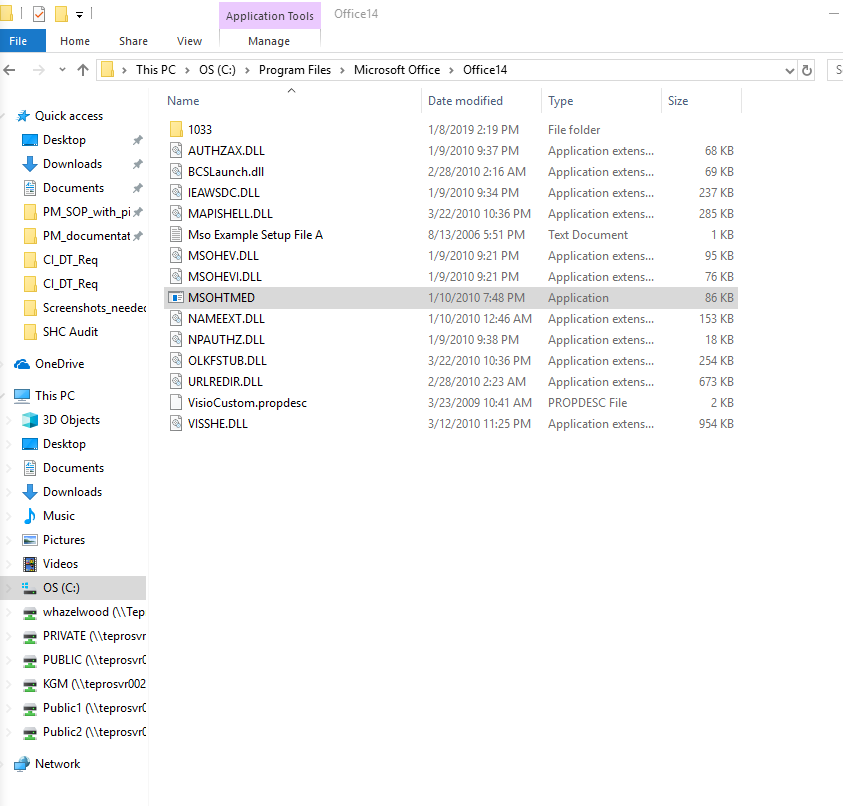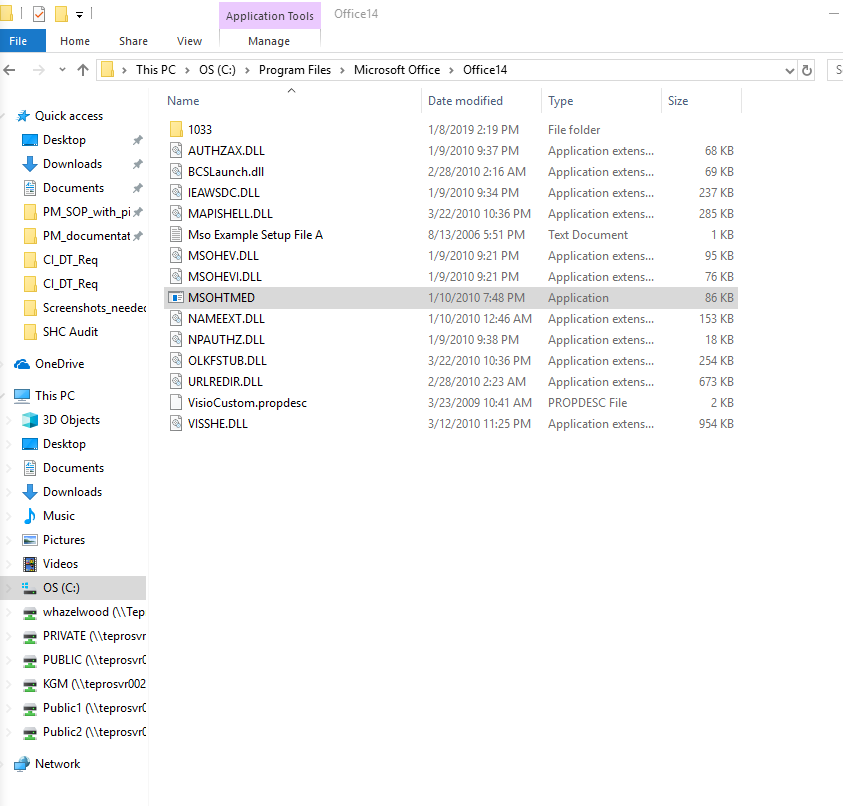Hi Will, I'm Amanda, an Independent Advisor.
If you open up the start menu, type "excel.exe" and then right click on the suggestion for excel and click open file location, is that what you are looking for?
39 people found this reply helpful
·
Was this reply helpful?
Sorry this didn't help.
Great! Thanks for your feedback.
How satisfied are you with this reply?
Thanks for your feedback, it helps us improve the site.
How satisfied are you with this reply?
Thanks for your feedback.