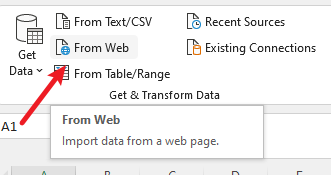Hello,
I previously had a web query set to retrieve information from a specific URL. This URL had a log in screen that I would log into, then the query would pull the information that I needed.
Now that IE is being phased out, my query is not working as it did previously. I went to web options and it is only showing IE.
Is there a patch or a way that will allow my excel to use Edge instead of IE when completing the web query, so that I can log in?