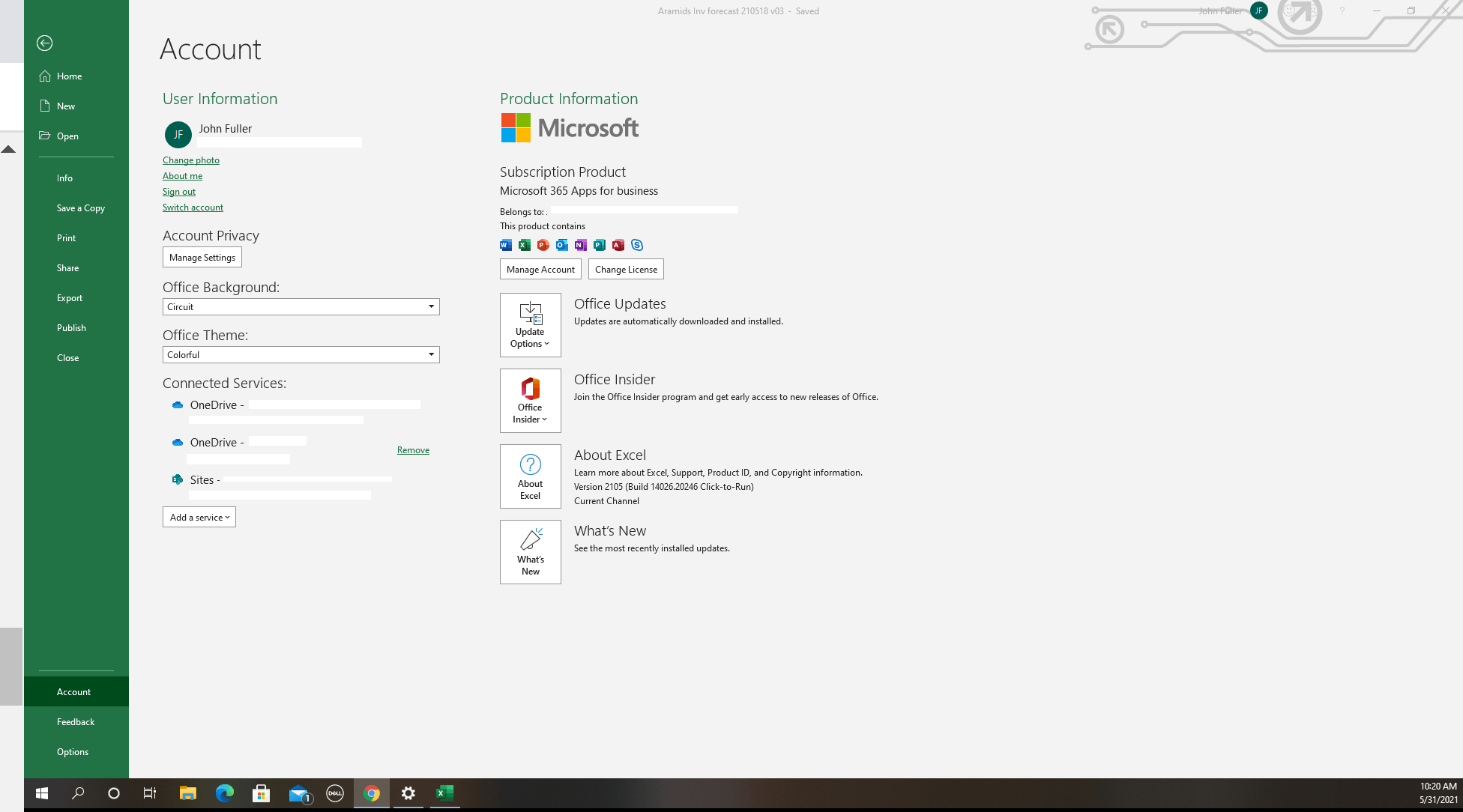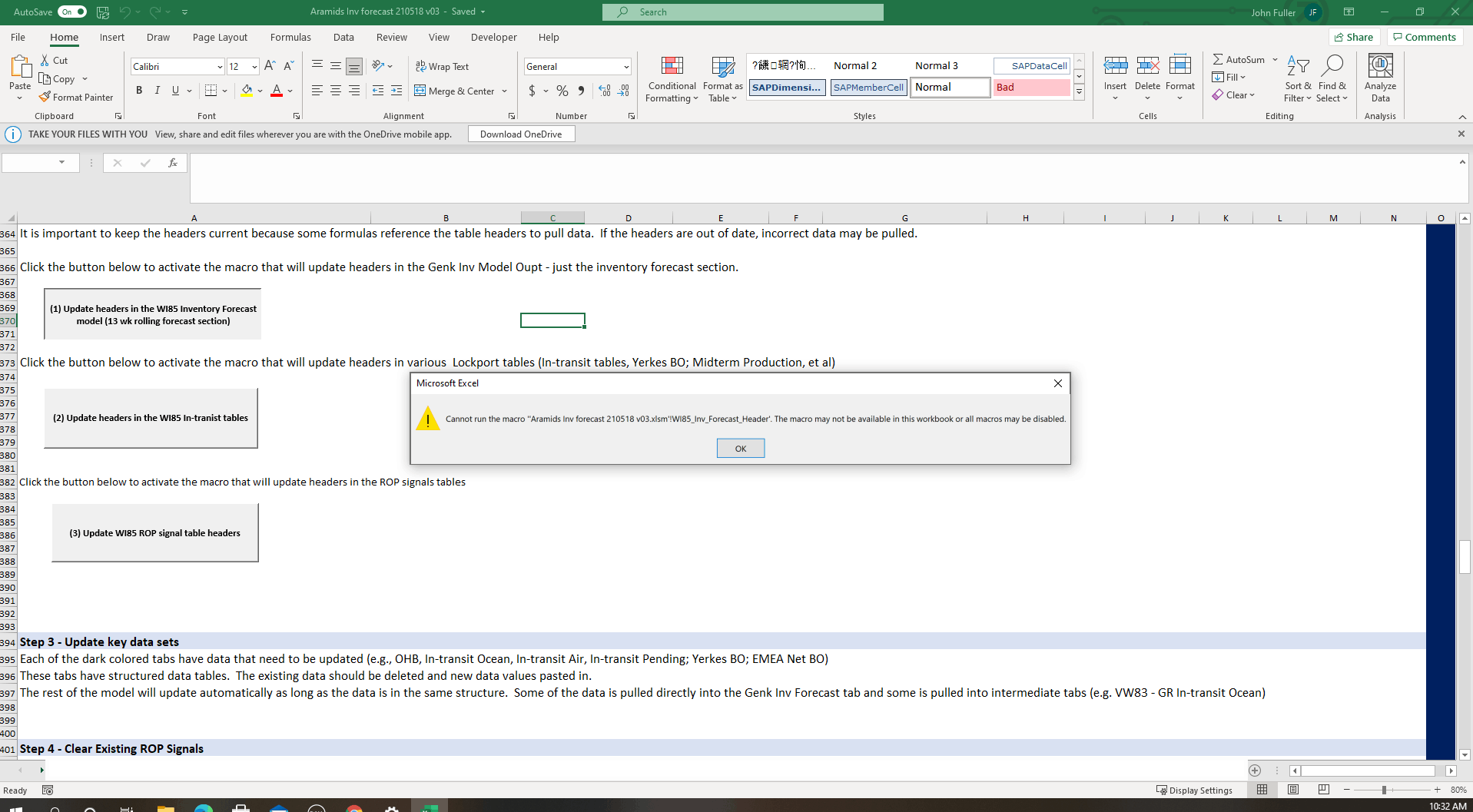I have a large (35 MB) excel model with several dozen macros that I built a few months ago and all the macros ran fine.
Recently I modified the model and changed the names of many of the worksheets. I edited the macros (renamed them and updated the sheet references). I also reassigned the newly named macros to the buttons that run them. However, the macros won't run. Instead, I get the following error message:
"Cannot run the macro "Macro Name". The macro may not be available or all macros may be disabled."
I have changed the security settings to allow all macros to run and I have also tried recompiling the macros. Also, when I open the macro and step through it everything seems fine.
Suggestions?