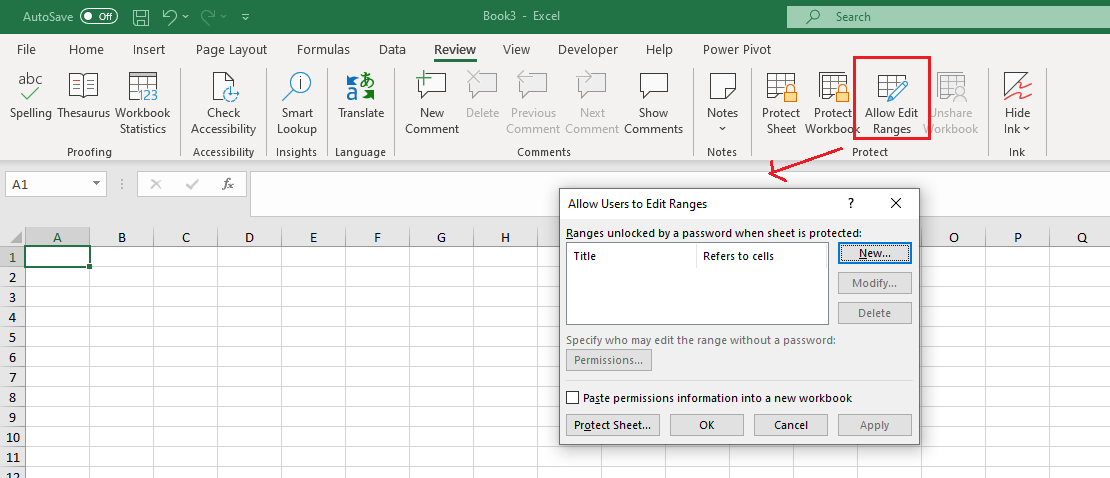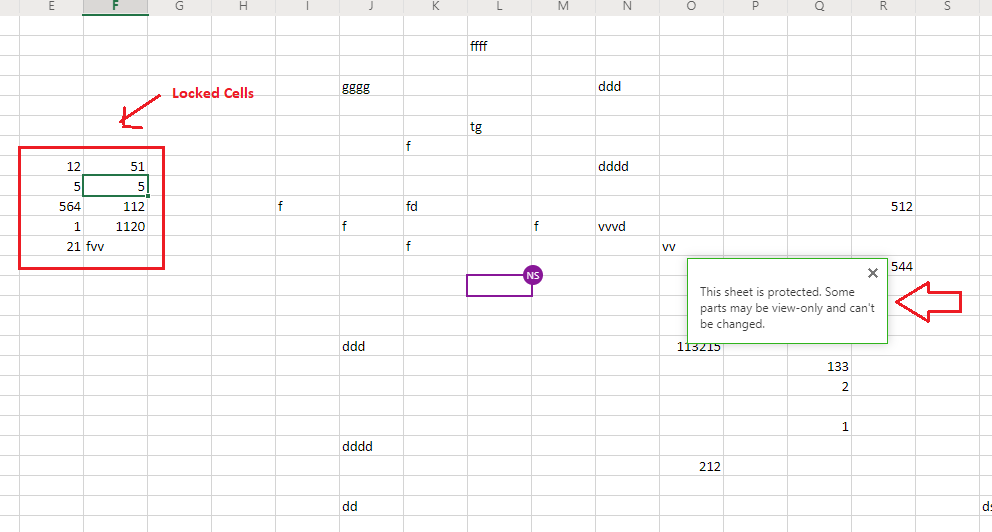We're using Microsoft Teams and sharepoint to collaborate on excel files and we need to selectively lock certain cells in our spreadsheets. We need one level of access that allows a small group to edit everything and we can individually assign these permissions to the specific people. The next level is we need to have specific columns editable by an entire Teams/Sharepoint group. Then finally have the entire document locked but viewable to everyone else in our organization.
I'm unable to figure out how to assign "Allow Edit Ranges" permissions to a sharepoint group or individual sharepoint users. Any help would be greatly appreciated, thanks.