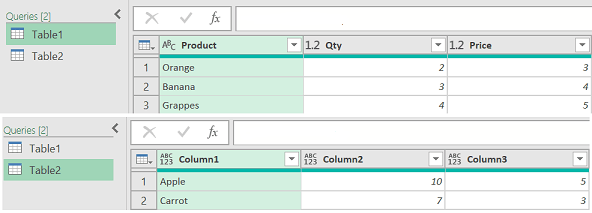I have one table that extends over three pages in a PDF. When I do a Get Data > From File > PDF in Excel, the one table that displays over three pages in the PDF is identified as three separate tables in the Get Data Navigator screen when I am selecting tables. So I select all three "tables" for the one table and click Transform Data, but the problem is that only the first table contains the original column titles, and the other two tables display "Column1, Column2, etc..." for their column titles. And if the column headers don't match up in all three tables, I can't Append the three tables back into one table. So my question is, how do I tell the Transform Data screen to ignore the column headings in tables 2 and 3? I tried changing "Use First Row as Headers" to "Use Headers as First Row", but that doesn't help. Sure, I can edit all of the column headings so they all match between the three tables - they append just fine then - but it's a pain, and if this happens with a data set with a lot of columns, well, there has to be a better way than manually changing column names.
Excel "Get Data" from PDF using table that extends over multiple pages
Question Info
Last updated January 15, 2025 Views 18,543 Applies to: