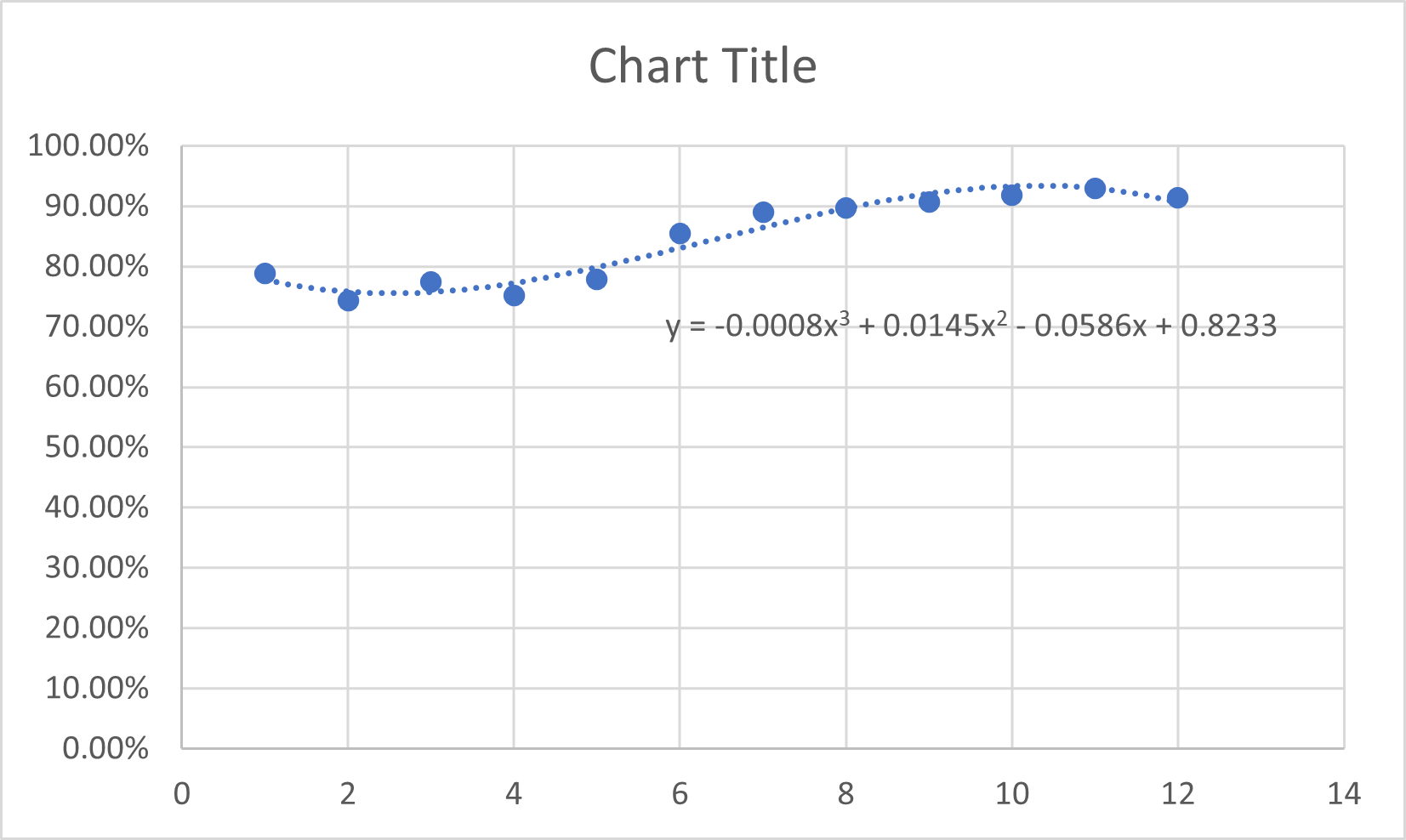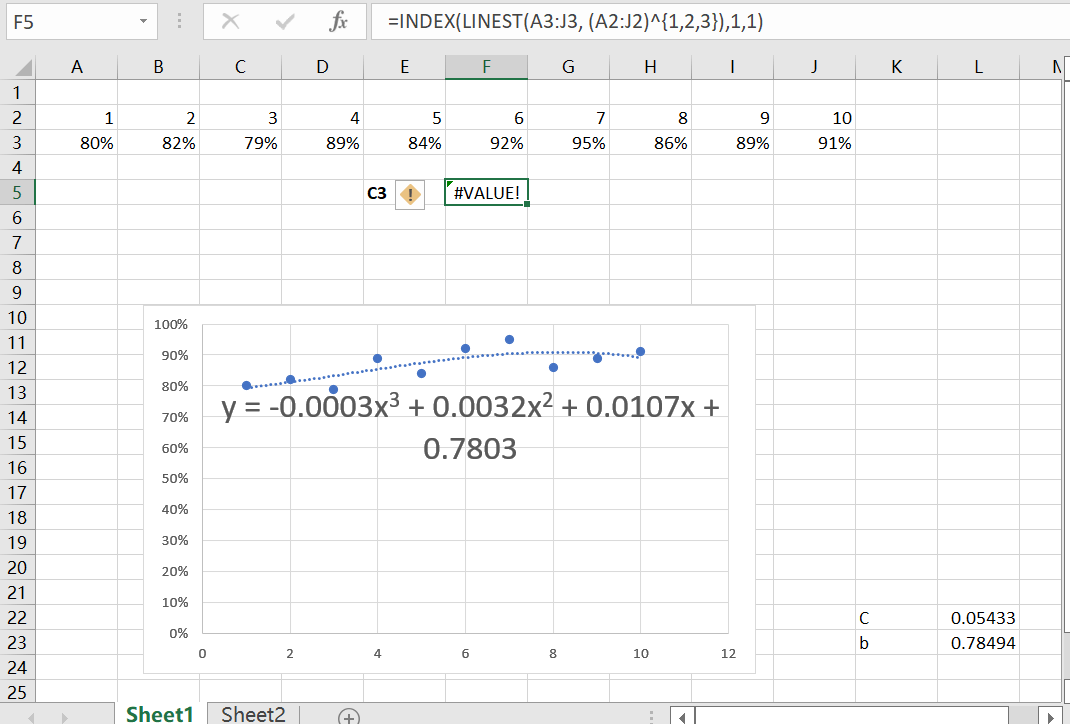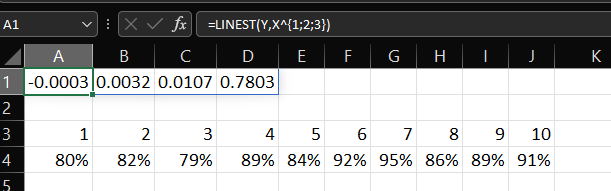Hi all,
Is there an equation that returns the variables of a logarithmic trend line for a particular data set? For example, in the attached picture, you can see that the logarithmic trend line's equation is y=0.0791ln(x) + 0.7135. I'm after a formula that can output the "0.0791" and "0.7135" from this equation. Essentially, I want something like the "Linest" formula but for logarithmic equations. Does anyone how to structure this equation?
In addition, does anyone know how to structure an equation for third order polynomials? In attached pic 2, the key outputs I'm hoping to get are the -0.0008, +0.0145, -0.0586,+0.8233.