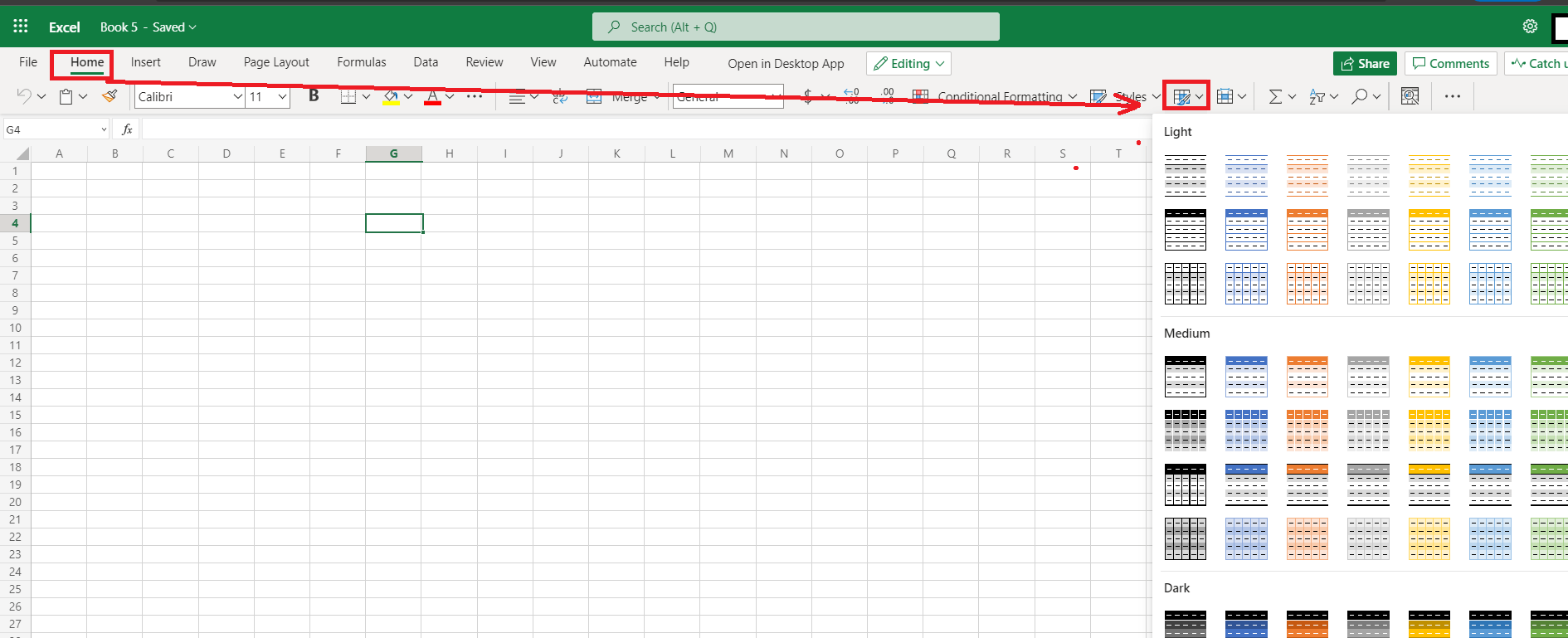Can someone explain what I can do to troubleshoot and resolve the styles under the "format as a table" button have completely disappeared in my Excel. Not sure how to check version but it is the newer Office 365.
Excel - "format as a table" styles under button are missing
Question Info
Last updated December 28, 2024 Views 3,053 Applies to: