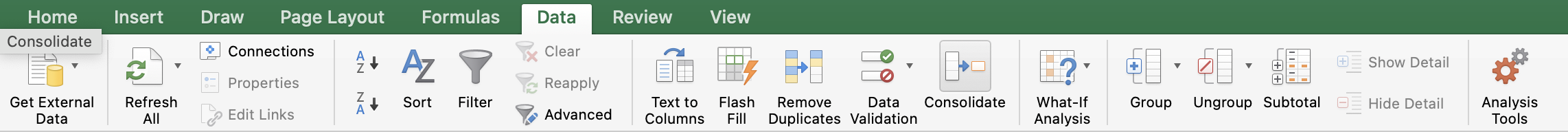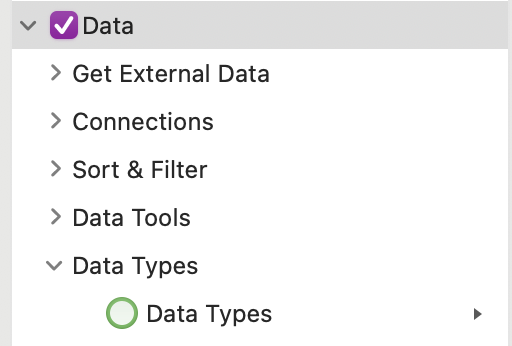Cannot find 'Data Types' under the Data tab in Excel for Mac version 16.48. I go into preferences and 'Ribbon & Toolbar' and it looks like Data types is there but it almost looks like I need to click the circle to select and it won't let me do that. Any help would be greatly appreciated. I am trying to use the 'Geography' data type on a list of zip codes so that I can insert a map.
Excel for Mac - Data Types not showing up under Data Tab
Question Info
Last updated April 9, 2024 Views 7,269 Applies to: