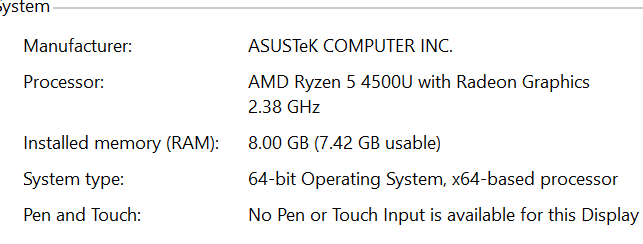Hi George,
Thank you for your reply.
I have the file saved on my PC and also uploaded it in my one drive to test if it opens up in the browser version of excel.
Yes i tried to open excel app first then open the file through that. It loads then it freezes when the bar indicator is almost full. Same result when under safe mode, freezes between 87% to 93%.
I have updated both my windows and office 365. Didn't do anything.
For the information you need:
1. The Office version and system version
Office Version: Version 2007 (Build 13029.20308 Click-to-run)
System version: Version 2004 (OS Build 19041.388)
2. Does the issue exist in one specific document or other documents? Please create a new document to test.
I checked this and it seems specific to these set of workbooks and not any other workbook I have with more than 3mb file size. I can seem to open even the 10mbs. The workbooks I am having issues with are work related workbooks with graphs. I have
these workbooks between 700 kbs to 3000 kbs. I can open the files with 700 kbs but not those with 3000 kbs.
3. Does the issue exist in other apps, like Word? No
4. Is there any error message pop on? No it just freezes Excel - when I open the task manager the excel is on a "Not Responding" state.
5. If it is convenient, please try to open the document on other machines.
I did, it opens in my old laptop.
I'll try the clean boot later and will update my post.