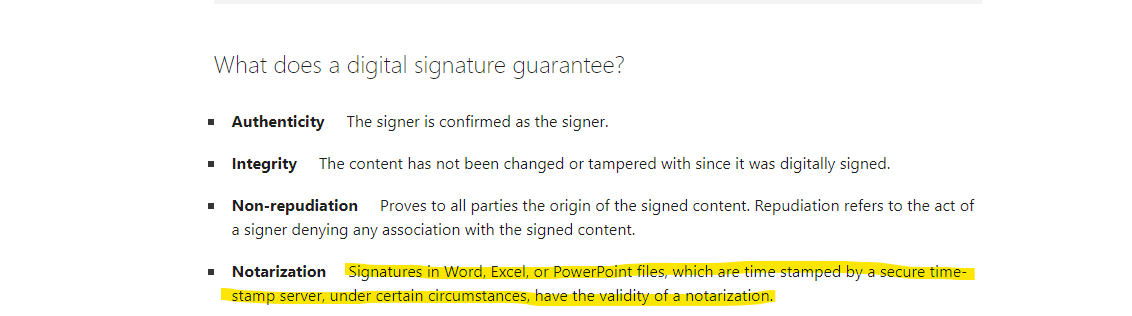We have been using Excel digital signatures for over 12 months which has been excellent as it cuts down the use of printing spreadsheets for staff to manual sign.
Unfortunately when certificates expire after 12 months all previous signatures are showing as expired despite the fact that they were signed when the certificate was valid.
Once the certificate is renewed there is no problem with any new signatures but all previous signatures remain as expired and therefore invalid. This is obviously no use for audit purposes.
Surely this is not the norm as it makes the digital signature system completely useless if it is.
How can I rectify it so that previous signatures do not become invalid when the certificate expires,
Thanks in anticipation.
Kevin O'Dwyer