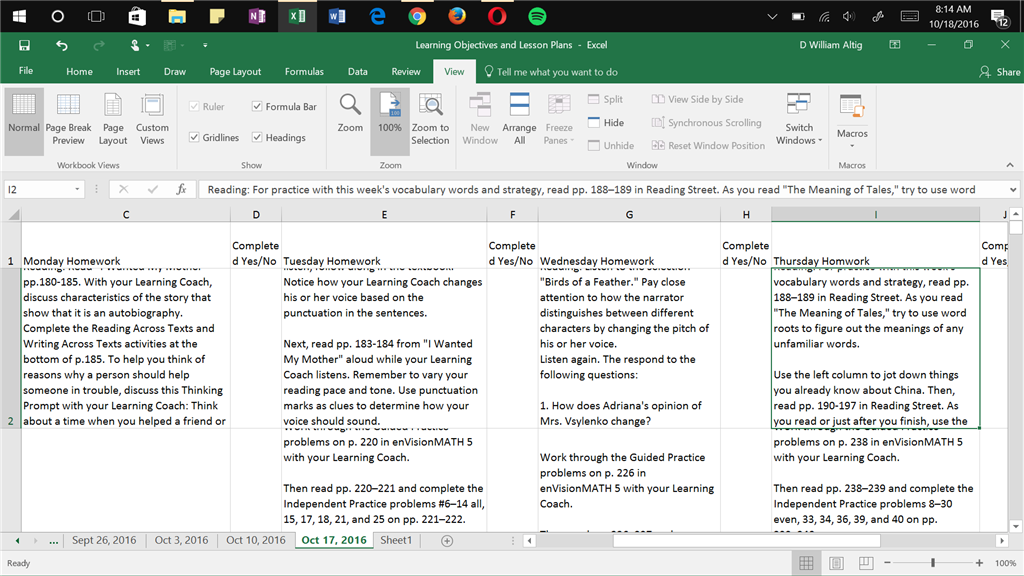I'm running windows 10 office 2016. I have a workbook Ihave been using for a few weeks. I have used the Freeze Panes feature the past few weeks, but this week it's grayed out. I have looked on several discussion boards about this issue, but I'm not finding a solution.
It's in Normal view. I don't have have any split panes, that feature is also grayed out.
I have attached a screen shot. Let me know how to fix this problem.
Thank you.