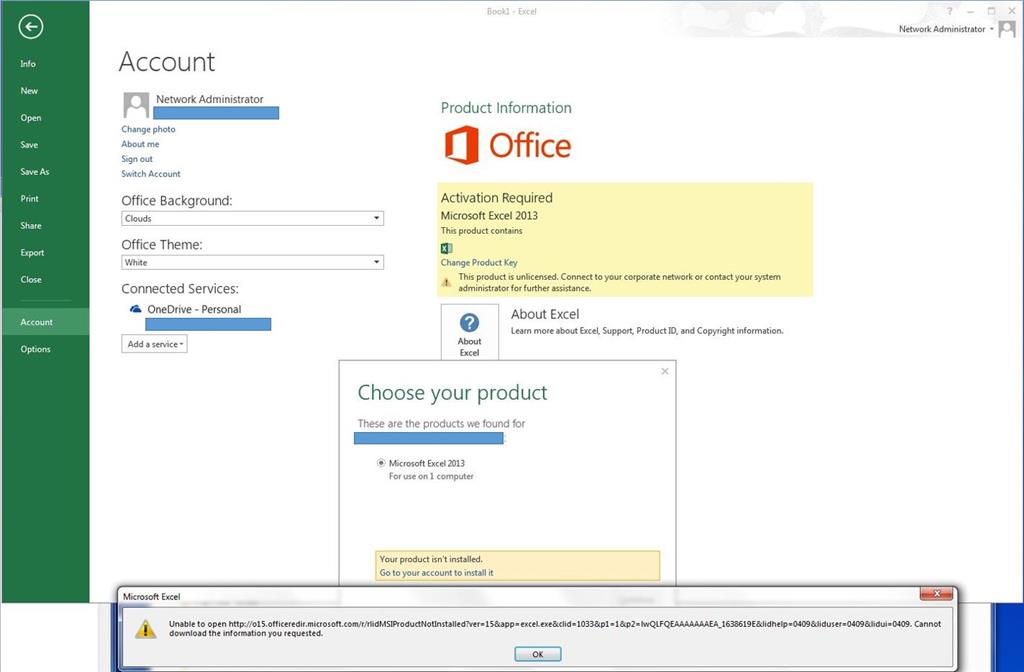The first installation of Excel 2013 [out of 25 activations] from a CD failed to complete activation properly, producing the result in the attached screen shot. Have no idea why the activation cannot be completed.
In the first place, the activation server says the product is not installed, which is strange, because I started the activation from INSIDE the application.....
Additionally, , the activation code displayed when you press the "Display activation code" button inside the activation applet is different from the one that I entered at the beginning of the process.
The error message from the activation server after clicking the ONLY option "Go to your account to install it" is shown in the screen shot.
In case the question should arise, 2013 is mandatory, since these machines are laboratory level machine interfaces working with proprietary software that the developers haven't had time to vet with 2016. In addition, they are air-gapped from the world, since they are operating as machine controllers at a very intense level.
If anyone at the Microsoft level has any suggestions, they would be greatly appreciated. It could be noted that our parent is a massive bulk license customer.