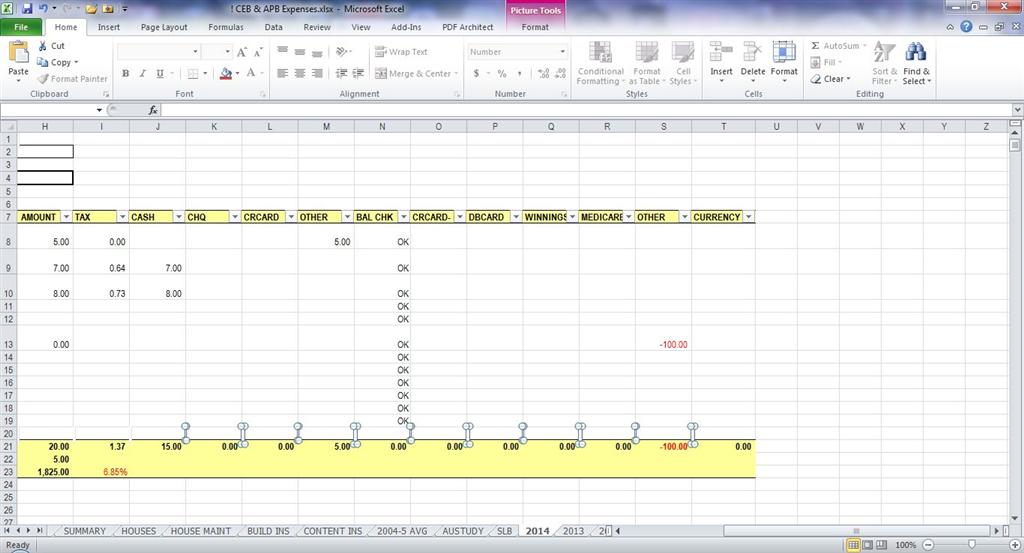In several worksheets, invisible boxes keep being created alongside, and to the right of, the second or third column that slows the process drastically.
These boxes are noticeable by missing parts of letters or numbers and a double-arrow that appears when the mouse moves over it. Clicking a double-arrow exposes the box that can be deleted. However, another box often appears in the same place! At times, I have deleted about 10 boxes before they stop re-appearing... until I close and re-open the file! Boxes may be from one to many rows high.
I also have a [ ] dialog box in a worksheet that can be 'ticked', but cannot be deleted.
I have had un-removable dialog boxes. When clicked, they brought up a message about non-existent link or code. I got around several of these by creating new worksheets and copying several years' worth of data - a real pain!
I have tried asking about this before, but cannot locate place or the method I used. Can an answer or a link to an answer be e-mailed? *** Email address is removed for privacy ***
CEB