Hello Fabrizio,
Thank you for posting here in Microsoft Community.
I can see here you are having issues with launching any of your office application.
Allow me to ask questions to isolate the issue:
What is the macOS version you are using?
By any chance did you migrate data from an old mac to a new mac?
Kindly follow the steps below:
Remove Microsoft 365 for Mac applications
Open Finder > Applications.
Command  +click to select all of the Microsoft 365 for Mac applications.
+click to select all of the Microsoft 365 for Mac applications.
Ctrl+click the application you selected and click Move to Trash.

Remove files from your user Library folder
In Finder, press  +Shift+g.
+Shift+g.
In the window that opens, enter ~/Library and then click Go.
Open the Containers folder and ctrl+click each of these folders and Move to Trash. Note that some of these folders may not be present.
Microsoft Error Reporting
Microsoft Excel
com.microsoft.netlib.shipassertprocess
com.microsoft.Office365ServiceV2
Microsoft Outlook
Microsoft PowerPoint
com.microsoft.RMS-XPCService
Microsoft Word
Microsoft OneNote
Warning: Outlook data will be removed when you move the three folders listed in this step to Trash. You should back up these folders before you delete them.
Click the back arrow to go back to the Library folder and open Group Containers. Ctrl+click each of these folders if present, and Move to Trash.
Restart Device
After restart click this link: Office suite (without Teams)
Run the downloaded file to reinstall
Hopefully this will fix the issue
Regards,
Roderick
Microsoft Moderator

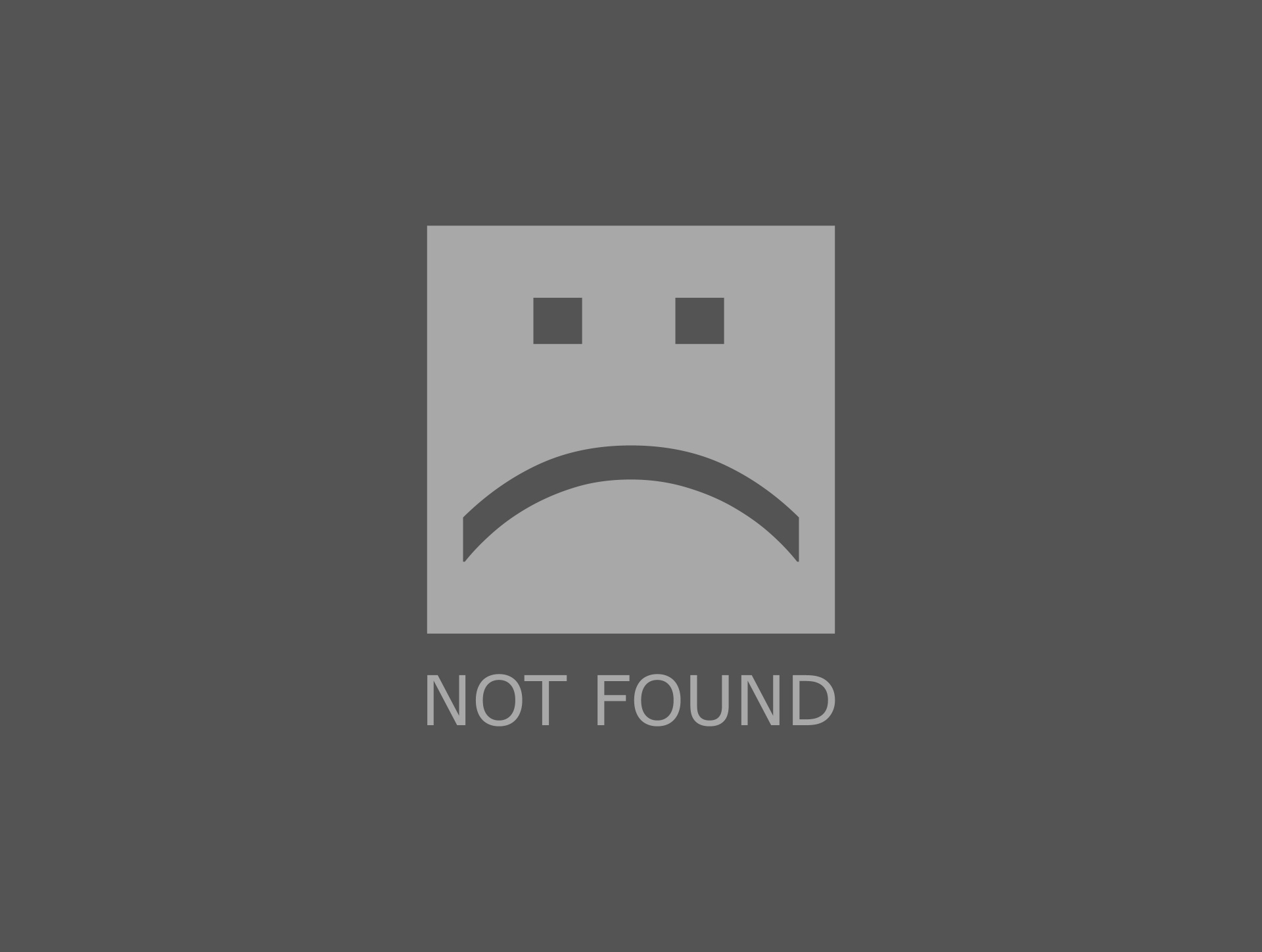
 +click to select all of the Microsoft 365 for Mac applications.
+click to select all of the Microsoft 365 for Mac applications.