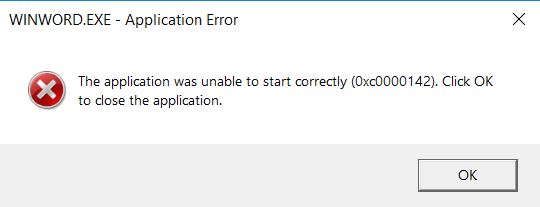I have Microsoft Office 2016, which I got as an "Office 365 Personal" subscription. But lately I haven't been able to use my Office apps because when I try to open one up, it just says this...
It's considered an "Application Error (0xc0000142), saying that the application was unable to start correctly. This applies to all of the Office 2016 apps I have. They say that the way to solve this issue is by going into an Office app and selecting "Update Now", but I can't do that because of this error. So what I'm asking is, is there any other way to fix this error? Thanks :)