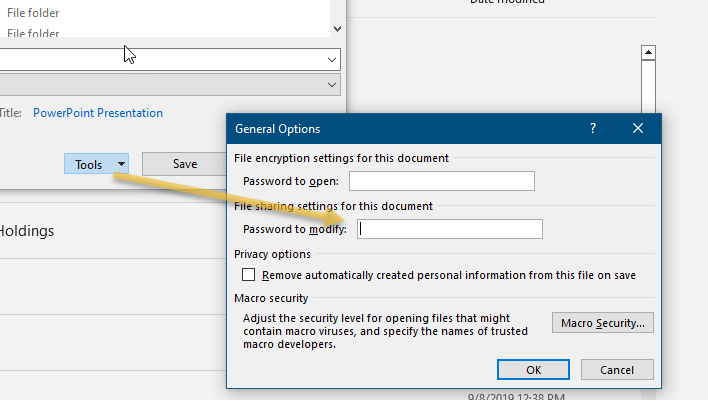In Excel there is an option to edit protected (read-only) files by entering a password when you need to edit a specific sheet or even cell.
Is there a similar functionality in Powerpoint? Ie I want to make a Powerpoint read-only but add the option for people to edit the presentation (or a part of the presentation) if they can enter the correct password.
If I password-protect the entire Powerpoint file using Info->Protect->Encrypt With Password you cannot even open the presentation without submitting the password. This is not what I want, I want everybody to be able to read the presentation but only those who can submit the correct password should be able to edit it.
Is there a way to achieve this?