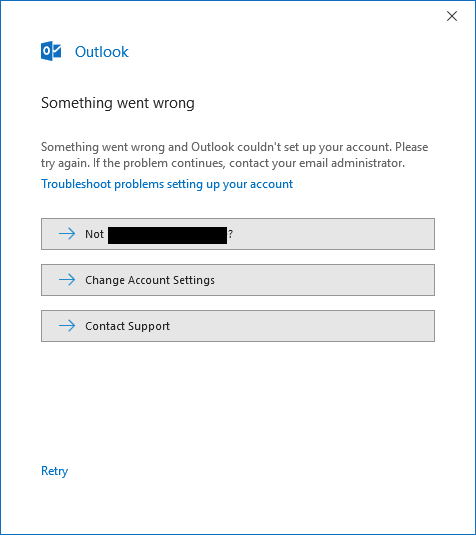I am having trouble connecting to my Outlook desktop app after my IT Department has enabled/enforced MFA. My work desktop was having an issue but now connects fine. Meanwhile, my remote laptop is having the issue.
I have done the following with no resolution:
Uninstall/reinstall the desktop apps
Cleared Mail (Microsoft Outlook) profiles
Cleared Outlook credentials
Any solution to this problem? Just yesterday, I did upgrade to Windows 11, I do not think this issue is being cause by this. I really want to figure this problem out since I spent the majority of the day trying to get it to work.