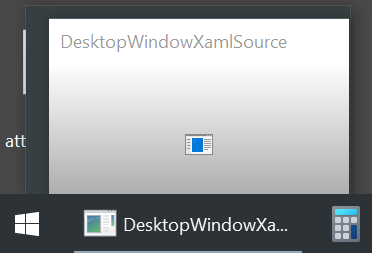Ever since the most recent OneDrive update, I keep getting this empty "window" in my taskbar: called "DesktopWindowXamlSource". When I click it, nothing happens.
If I right click it and close it, OneDrive closes. If I close OneDrive, the empty "window" icon disappears. So they are directly connected.
Otherwise, with OneDrive open, it stays there forever and takes up space. From what I understand, it may have to do something with the new UI? Feels like a massive glitch...
It's extremely frustrating! Please help!
OneDrive version 22.248.1127.0001 (64-bit)
Insider Preview is turned OFF
Windows 10 Enterprise, 10.0.19045 Build 19045
HP EliteBook 840 G7 Notebook
What I have tried:
- Currently I have a business account added. If I add a personal account, the task icon doubles - two of them appear!
- resetted OneDrive, still there
- uninstalled, and then reinstalled - same issue
- reinstalled (without uninstalling) - same issue
- closing OneDrive-related tasks/services - soon as I open OneDrive back up, reappears
It's clearly related to the UI, something is hanging up and it's an obvious glitch. It needs a programming fix from Microsoft.
As it appears on my desktop...
Here it is again if I hover over the icon:
When I left click on it, nothing happens.